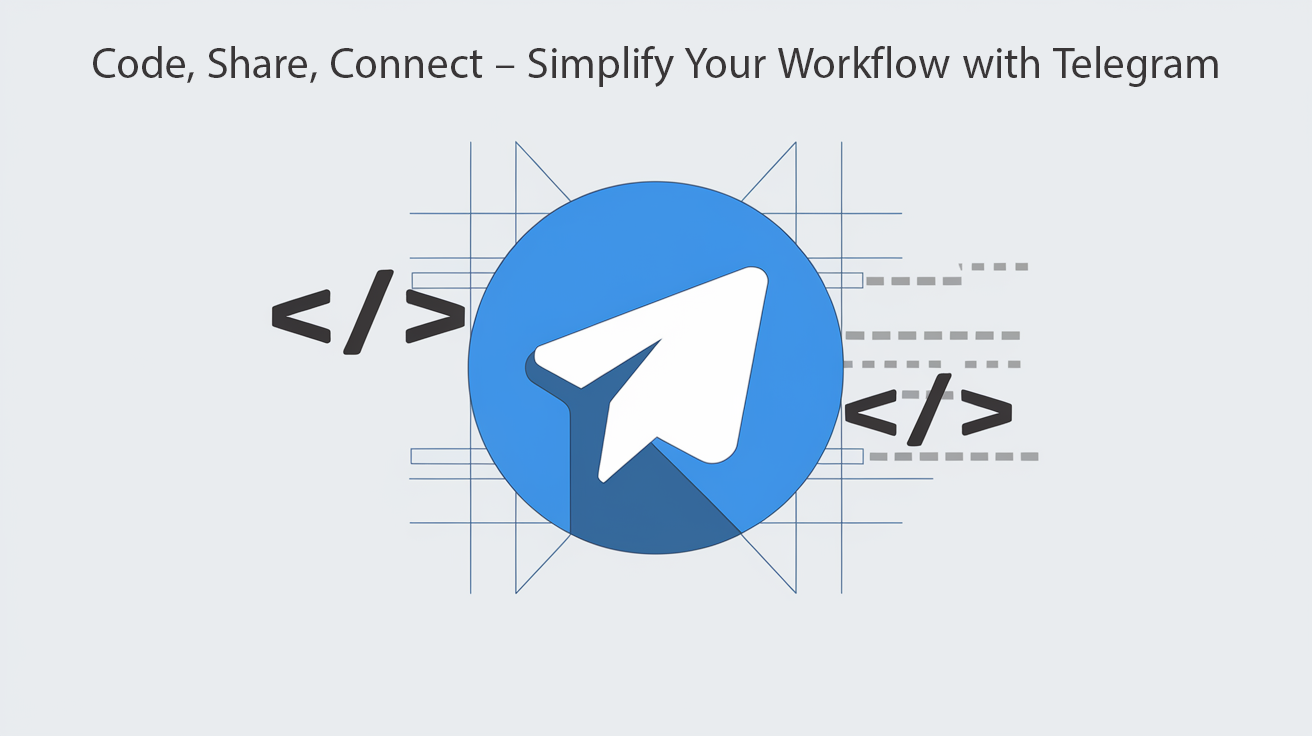
Send Code in Telegram: A Developer's Complete Guide to Sharing Code Snippets
Telegram is one of the most popular messaging apps globally, offering a variety of features for personal and professional use. If you're a developer, tech enthusiast, or someone looking to share code snippets with colleagues or friends, Telegram can be a powerful tool. In this guide, you'll learn exactly how to send code in Telegram while keeping it formatted and organized for your audience.
Table of Contents
1- Use Inline Code or Code Blocks
2- Share Code as a File
3- Use Telegram Channels or Groups
4- Leverage Third-Party Tools
Why Use Telegram for Sending Code?
Telegram provides several features that make it ideal for sharing code snippets:
- Cross-Platform Accessibility: Available on desktop, mobile, and web.
- Cloud Storage: Messages and files are stored in the cloud, making them accessible from any device.
- Code Formatting Options: Telegram supports code blocks and syntax highlighting.
- Privacy and Security: End-to-end encryption ensures your shared code is safe.
- Large File Sharing: You can share files up to 2 GB, perfect for larger code repositories or projects.
Whether you want to send code in Telegram for
Steps to Send Code in Telegram
There are several possible ways to send code in telegram:
1- Use Inline Code or Code Blocks
Telegram supports markdown and HTML formatting, allowing you to send code in a readable format.
For Inline Code:
To send a small piece of code inline within a message, wrap it in backticks (`). Example:
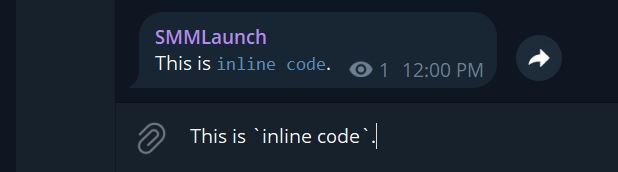
For Code Blocks:
For longer code snippets, use triple backticks (```) before and after the code. Example:
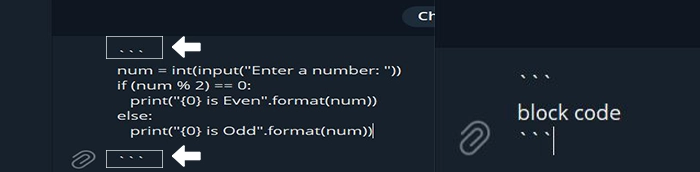
Telegram will display the code in a formatted block for easy readability.
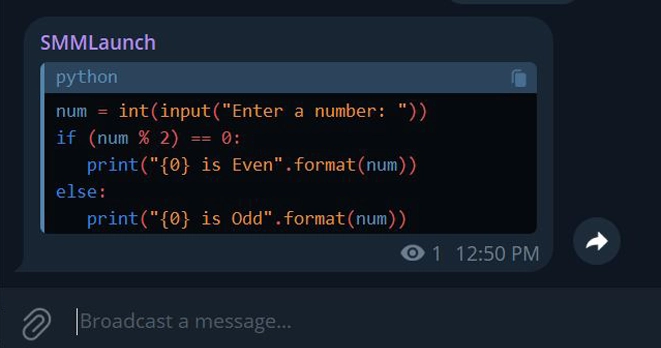
📌Where to Find Backticks on Your Keyboard:
- Keyboard: The backtick ( ` ) key is typically located on the same key as the tilde (~) symbol. It’s usually found in the top-left corner of the keyboard, just below the Esc key.
Alternatively, you can use the Formatting > Monospace option to style the code in a monospace font, although this does not preserve indentations.
To use the Formatting > Monospace option in Telegram:
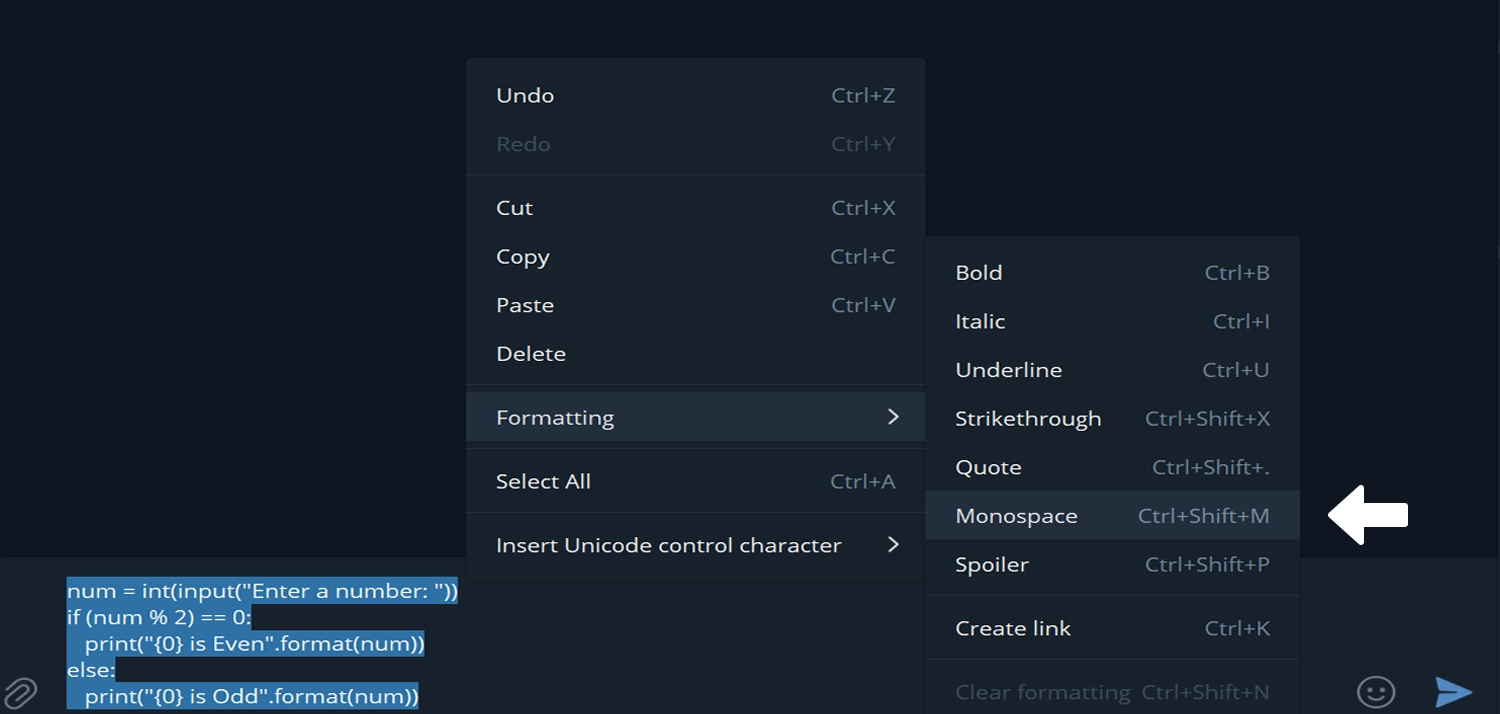
- Highlight the text you want to format as monospace.
- Right-click (or tap and hold on mobile) to open the formatting menu.
- Select Formatting (on mobile, look for a text style or formatting icon).
- Choose Monospace from the list of options.
Alternatively, on a desktop, you can use a shortcut:
- Windows: Press Ctrl + Shift + M after highlighting the text.
- Mac: Press Cmd + Shift + M after highlighting the text.
By learning how to send code in Telegram using these formatting options, you ensure your message is both professional and clear.
2- Share Code as a File
If your code is too long or complex, sharing it as a file is a better option. This preserves formatting and avoids message truncation.
- Click the paperclip icon (attachment button).
- Select “File” and upload your code file.
- Add an optional message and click “Send.”
This method is especially useful when you need to send large blocks of code or multiple files related to a project.It's very difficult to make your business stand out in the modern competitive market. It doesn't matter how good your product is, ineffective marketing does not generate revenue at all.
3- Use Telegram Channels or Groups
For team collaborations or sharing code with a wider audience, consider creating a Telegram group or channel. This allows you to:
- Share code with multiple users simultaneously.
- Organize discussions around specific projects or topics.
- Pin important messages, such as key code snippets or project instructions.
Knowing how to send code in Telegram effectively within groups or channels can streamline team communication and enhance productivity.
4- Leverage Third-Party Tools
If you’re working with version control systems like GitHub or GitLab, you can share repository links directly in Telegram. Additionally, tools like Pastebin can help you generate sharable links for longer code snippets.
Using external tools ensures your code remains accessible and formatted correctly, even outside Telegram.
Best Practices for Sending Code in Telegram
To make the most of Telegram’s features for sharing code, follow these best practices:
- Keep it Organized: Use comments and proper indentation in your code.
- Avoid Sensitive Data: Never share passwords, API keys, or other sensitive information.
- Use Descriptive Messages: Provide context for your code snippets to help the recipient understand their purpose.
- Test Before Sending: Ensure your code is error-free and functional before sharing.
- Use Private Chats for Confidential Projects: For sensitive code, use Telegram’s secret chat feature for added security.
These practices not only help you send code in Telegram efficiently but also ensure your message is professional and impactful.
Common Issues and Troubleshooting
- Formatting Errors: Double-check your use of backticks or try sharing code as a file.
- File Size Limitations: If your file exceeds Telegram’s 2 GB limit, consider compressing it or using a cloud storage service.
- Compatibility Issues: Some older versions of Telegram may not support advanced formatting features. Update the app to the latest version.It's very difficult to make your business stand out in the modern competitive market. It doesn't matter how good your product is, ineffective marketing does not generate revenue at all.
FAQs
Can I edit code messages after sending them?
Yes, Telegram allows you to edit messages, including code snippets, after sending them.
Is there a file type restriction for sharing code files?
No, Telegram supports all file types, making it ideal for sharing code in formats like .py, .js, .html, and more.
Conclusion
Sending code in Telegram is simple and efficient, whether you're sharing quick snippets or collaborating on large projects. By using the methods and best practices outlined in this guide, you can make the most of Telegram’s features while ensuring your code is well-organized and secure.
From formatting with backticks to sharing large files or leveraging third-party tools, this guide equips you with all the information needed to send code in Telegram like a pro. Start sharing your code in Telegram today and experience seamless communication with your team or community!