
Change Phone Number in Telegram: Without Losing Chats
Telegram is a feature-rich messaging app that offers flexibility and convenience to its users. One of its standout features is the ability to change phone number in Telegram without losing your data, chats, or contacts. Whether you're switching to a new number or consolidating multiple accounts, Telegram makes the process seamless. Here's a detailed guide to help you through the process of changing your phone number in Telegram.
Why Change Phone Number in Telegram?
Changing your phone number in Telegram is beneficial in various scenarios:
- Switching to a new phone number: If you have recently changed your mobile number, updating it in Telegram ensures uninterrupted service.
- Consolidating accounts: If you’ve been using multiple Telegram accounts and want to streamline your communication.
- Maintaining privacy: If your old number has been compromised or is no longer in use.
The best part is that Telegram transfers all your data, including chats, groups, and contacts, to your new number, so you won't lose anything during the transition.
What Happens When You Change Phone Number in Telegram?
- Chats and Groups: All your messages and group memberships are carried over to the new number.
- Contacts: Your contacts will automatically see your new number in their Telegram address book, provided they have your old number saved.
- Old Number: Your old number is disassociated from your Telegram account, but you can register it again if needed.
How to Change Phone Number in Telegram
Follow these steps to update your phone number in Telegram:
Step 1: Open Telegram Settings
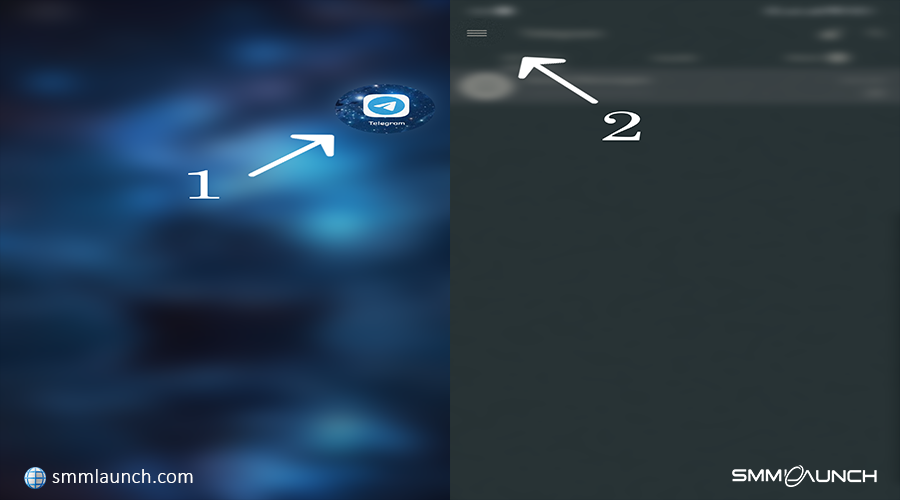
- Launch the Telegram app on your smartphone.
- Tap the three horizontal lines (menu icon) in the top-left corner (Android) or the Settings tab at the bottom-right corner (iOS).
Step 2: Access Your Profile Information
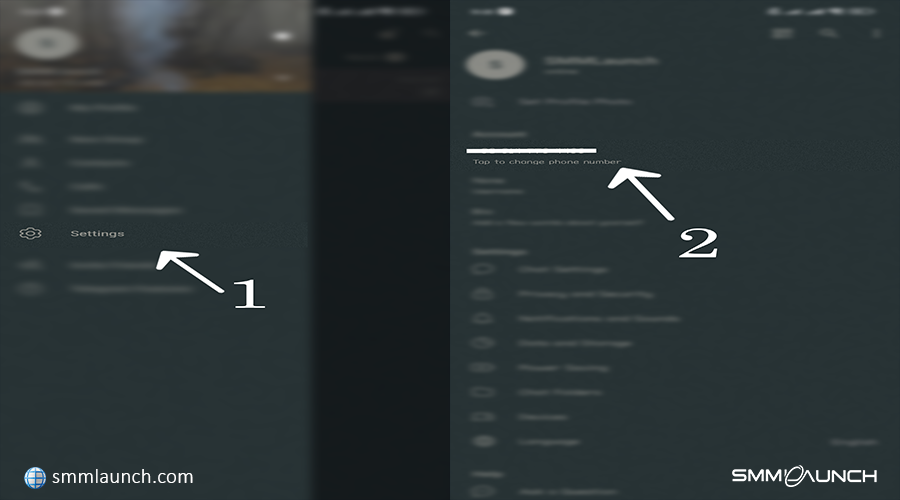
- In the menu, tap on Settings.
- Under your profile, tap on your current phone number.
Step 3: Initiate the Number Change
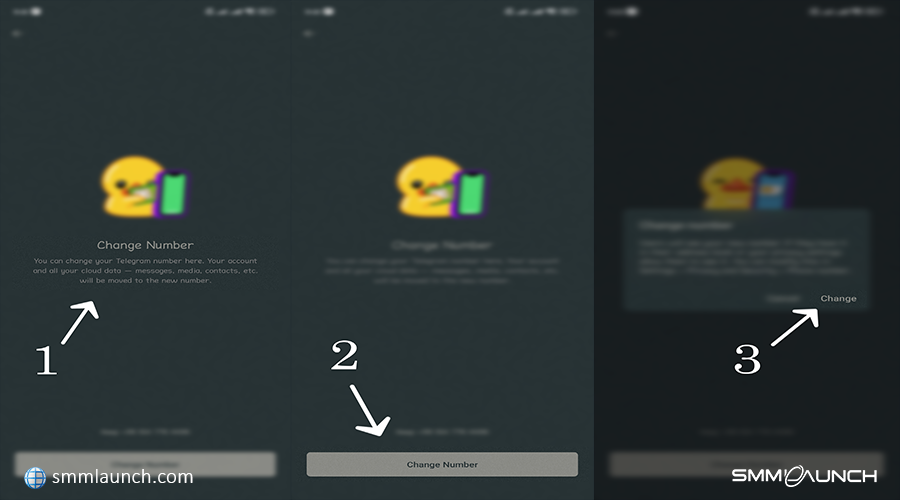
- Telegram will display a message explaining that changing your number will migrate all your data to the new number.
- Tap on "Change Number".
- Tap to Change again.
Step 4: Enter Your New Phone Number
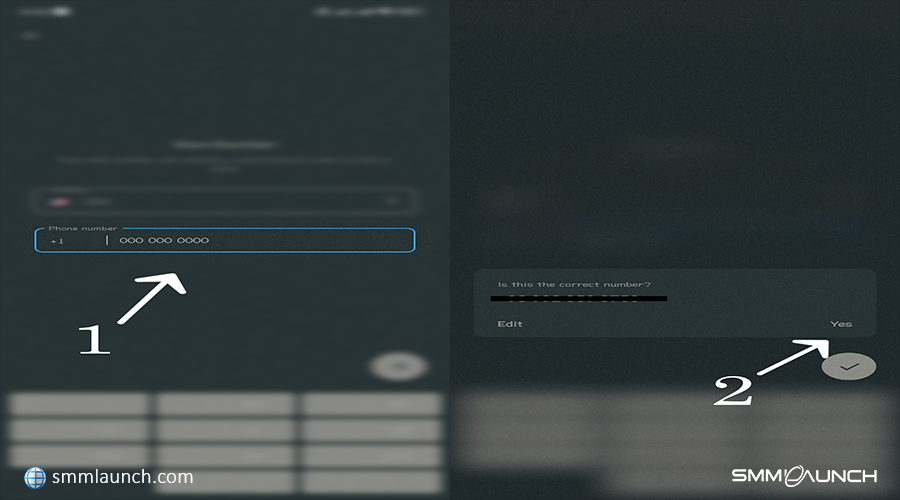
It's very difficult to make your business stand out in the modern competitive market. It doesn't matter how good your product is, ineffective marketing does not generate revenue at all.Enter the new phone number you wish to use.
- Check the number and if it was correct tap “Yes”.
- Telegram will send a verification code to the new number.
Step 5: Verify Your New Number

- Check your new number for the code and enter it here.
- Once verified, Telegram will complete the migration process.
Tips for a Smooth Transition
- Inform Your Contacts: While Telegram automatically updates your number for your contacts, it's a good idea to notify them about the change personally.
- Backup Your Data: Although Telegram is cloud-based and automatically backs up your data, it’s wise to ensure everything is synced before proceeding.
- Test the New Number: After the migration, send a few messages or make calls to confirm that everything is working correctly.
- Secure Your Account: Enable two-factor authentication in Telegram for added security after the number change.It's very difficult to make your business stand out in the modern competitive market. It doesn't matter how good your product is, ineffective marketing does not generate revenue at all.
Troubleshooting Common Issues
- Didn’t Receive Verification Code: Ensure your new number is active and has a stable network connection. Check for typos in the number you entered.
- Lost Access to Old Number: If you’ve lost access to your old number and can’t log in, you may need to contact Telegram support for assistance.
- Contacts Can’t See New Number: This could happen if your contacts don’t have the updated number saved in their phone. Ask them to refresh their contact list.It's very difficult to make your business stand out in the modern competitive market. It doesn't matter how good your product is, ineffective marketing does not generate revenue at all.
Final Thoughts
Changing your phone number in Telegram is a straightforward process that ensures your chats, groups, and contacts are seamlessly transferred to your new number. By following this guide on how to change phone number in Telegram, you can maintain uninterrupted communication and keep your account up to date. Whether you're switching to a new number or simply updating your contact information, Telegram makes it easy to manage your account effectively.It's very difficult to make your business stand out in the modern competitive market. It doesn't matter how good your product is, ineffective marketing does not generate revenue at all.
We’d love to hear from you! Have you recently changed your phone number on Telegram? What was your experience like? Did you find this guide helpful, or do you have additional tips to share? Please leave a comment here and let us know your thoughts or any challenges you faced during the process. Your feedback helps us improve and makes this guide even better for others!