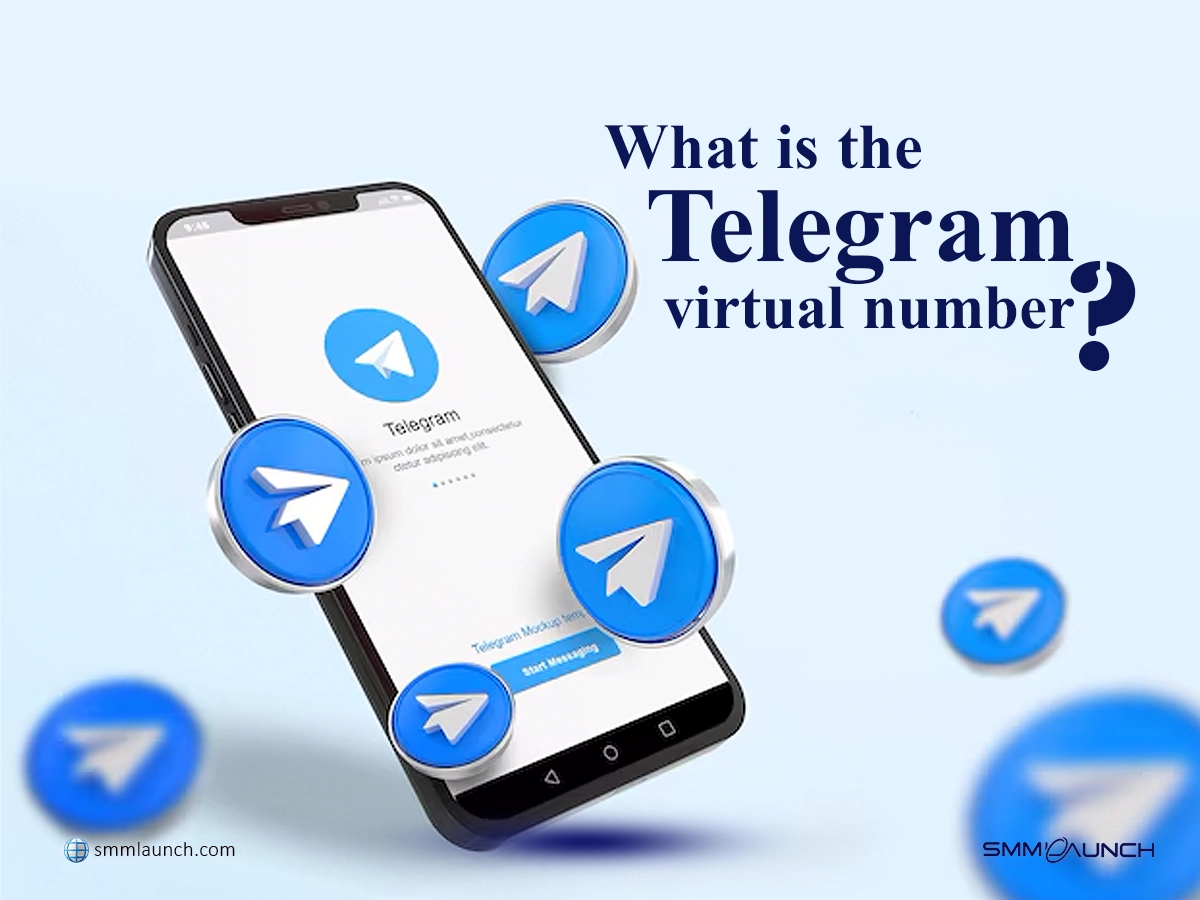
6 best ways How to get a virtual number for Telegram:
Telegram is a popular application in the world, offering an easy and safe way to communicate. How to get a virtual number for Telegram? Many users are turning to virtual numbers to enhance their privacy on the platform. In addition, most people have recently used Telegram to chat and connect with others. Protecting privacy and handling several communication channels is more important now than ever.
If you want to create an account in the Telegram app you need a Phone number for account registration and verification. Still, many people are unsure about sharing their numbers because of privacy concerns. This is where virtual phone numbers can help.
A virtual number lets you use Telegram without sharing your real phone number. When you use a virtual number, you don’t need a SIM card. So, improving privacy and providing more flexibility. In this article, we guide simply and show How to get a virtual number for Telegram.
Table of Contents:
- Android:
Step 1:
Step 2:
Step 3:
Step 4:
Step 5:
Step 6:
Step 7:
Step 8:
Step 9:
Step 10:
- IOS:
Step 1:
Step 2:
Step 3:
Step 4:
Step 5:
Step 6:
Step 7:
Step 9:
TextNow:
- The features of TextNow :
WiFi Calling:
Transcribed Voicemail:
Group Chats:
Google Voice:
- Google Voice Features:
Call Redirecting:
Voicemail:
Web-based Dialer:
FreeTone:
- FreeTone Features:
Automatic Dialers:
Instant Feedback:
Mobile Application:
What is a Telegram Virtual Number?
A Telegram virtual number is an online phone number used to sign up and confirm Telegram accounts without needing a physical SIM card. How to get a virtual number for Telegram? In addition, it is a cloud-based phone number and improves privacy. Virtual phone numbers use the internet to link different phone numbers, so you can make calls anywhere in the world. They remove the need for physical wires and network coverage for communication.
Virtual numbers for Telegram work like regular phone numbers. You can make calls, send and receive messages, and answer incoming calls with a virtual number for Telegram. Because they allow you to remain anonymous on Telegram while accomplishing all of your necessary tasks, virtual numbers are also even better than ordinary phone numbers. When compared to physical phone numbers, virtual phone numbers offer greater flexibility.

Virtual number for Telegram
They can manage all the necessary chores and provide the added benefit of being anonymous on Telegram. These numbers can be used for personal and business needs. They are useful for marketing, creating special numbers, making local calls, running remote call centers, protecting your privacy, and syncing across multiple devices. So, due to the features of the virtual number, we need to know How to get a virtual number for Telegram.
Why would you need to learn How to get a virtual number for Telegram?
How to get a virtual number for Telegram? Using virtual numbers for Telegram verification comes with plenty of benefits. You can remain anonymous and enjoy additional privacy with them. They are easily scalable to several accounts, and you may use them from anywhere in the world. The advantages unquestionably exceed the drawbacks, which include compatibility and network connection issues.
Moreover, with a virtual number, you get a temporary phone number to use for signing up. You put it on the website, get a text with a confirmation code, and finish the process all without using your real phone or SIM card. It’s all done online and works just like normal registration.
Most online services, whether it’s a popular social network or a special platform for gamers, ask for a personal mobile number to create an account. This can be annoying and a bit unsafe since many sites don’t always keep private information secure. That’s where a virtual number helps.
In brief, it’s like using a regular phone number for sign-up, but the virtual number is temporary, either for one-time use or for a set time if you rent it. It lets you get the verification SMS from the site you’re signing up for. How to get a virtual number for Telegram? Simply choose a provider, rent or buy a virtual number, and complete the signup process with ease.
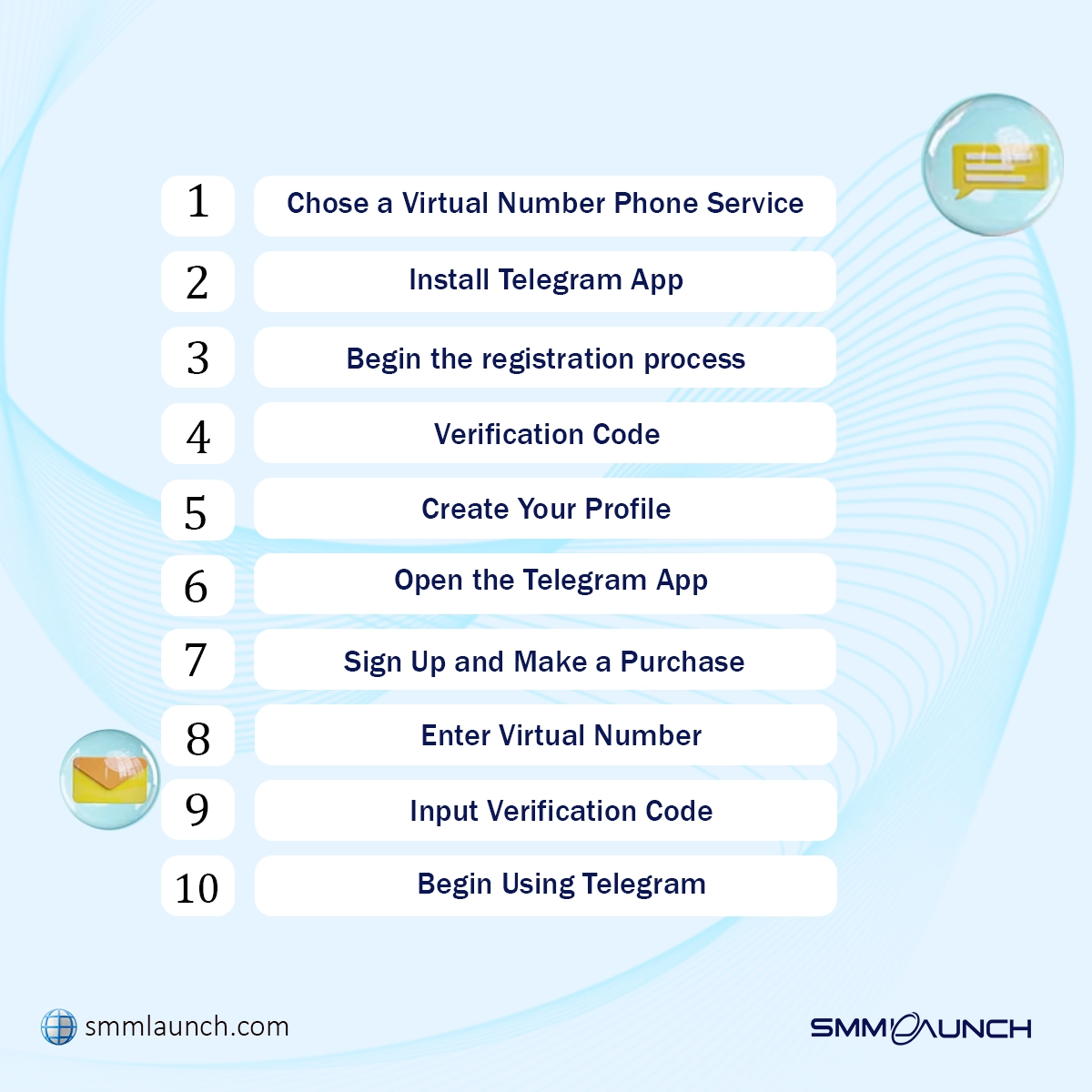
Create a Second Telegram Account step by step
How to Create a Second Telegram Account Using a Virtual Phone Number?
If you want to create a second account in Telegram, first you need a Phone number because you don’t create a Telegram account with the same Phone number. You can refer to the SMMlaunch website to buy a virtual Phone number and use it to create a Telegram account. In addition, you can get as many virtual numbers as you want. Moreover, you can open as many Telegram accounts as you want. But you must note that Telegram does not allow you to open more than three accounts. If you want to have more than three accounts, you must purchase premium Telegram. We guide in blew you on How to Create a Second Telegram Account Using a Virtual Phone Number.
How to Replace Your Number with a Virtual Number on Telegram?
We Train step by step for you how to replace your number with a virtual number on Telegram in Android and IOS.
Android:
In this part, we explain How to Replace Your Number with a Virtual Number on Telegram in Android.
Step 1:
Open the Telegram App on your Phone.

Android Telegram App
Step 2:
Tap the menu icon (Three Parallel Line) in the top left corner.

step 2 from creating a second Telegram app on Android
Step 3:
Tap on settings.

Step 3 from creating a second account Telegram on Android
Step 4:
Select your phone number to change it.

Step 4 from creating a second Telegram account on Android
Step 5:
Tap the change number.

Step 5 from creating a second Telegram account on Android
Step 6:
Click to change.

Step 6 from creating a second Telegram account on Android
Step 7:
Type in the virtual Number.

Step 7 from creating a second Telegram account on Android
Step 8:
Tap the check marker in the top right corner to save.
Step 9:
Confirm the new number in your SMS app by using the notification Telegram sends to your virtual number.
Step 10:
Repeat this process on all other devices where you're signed in to your Telegram account.
IOS:
In this part, we explain How to Replace Your Number with a Virtual Number on Telegram in IOS.
Step 1:
Open the Telegram App on your Phone.

Step 1 from creating a second Telegram account on iPhone
Step 2:
Select Edit in the top right corner of the screen.

Step 2 from creating a second Telegram account on the iPhone
Step 3:
Select Change Number.
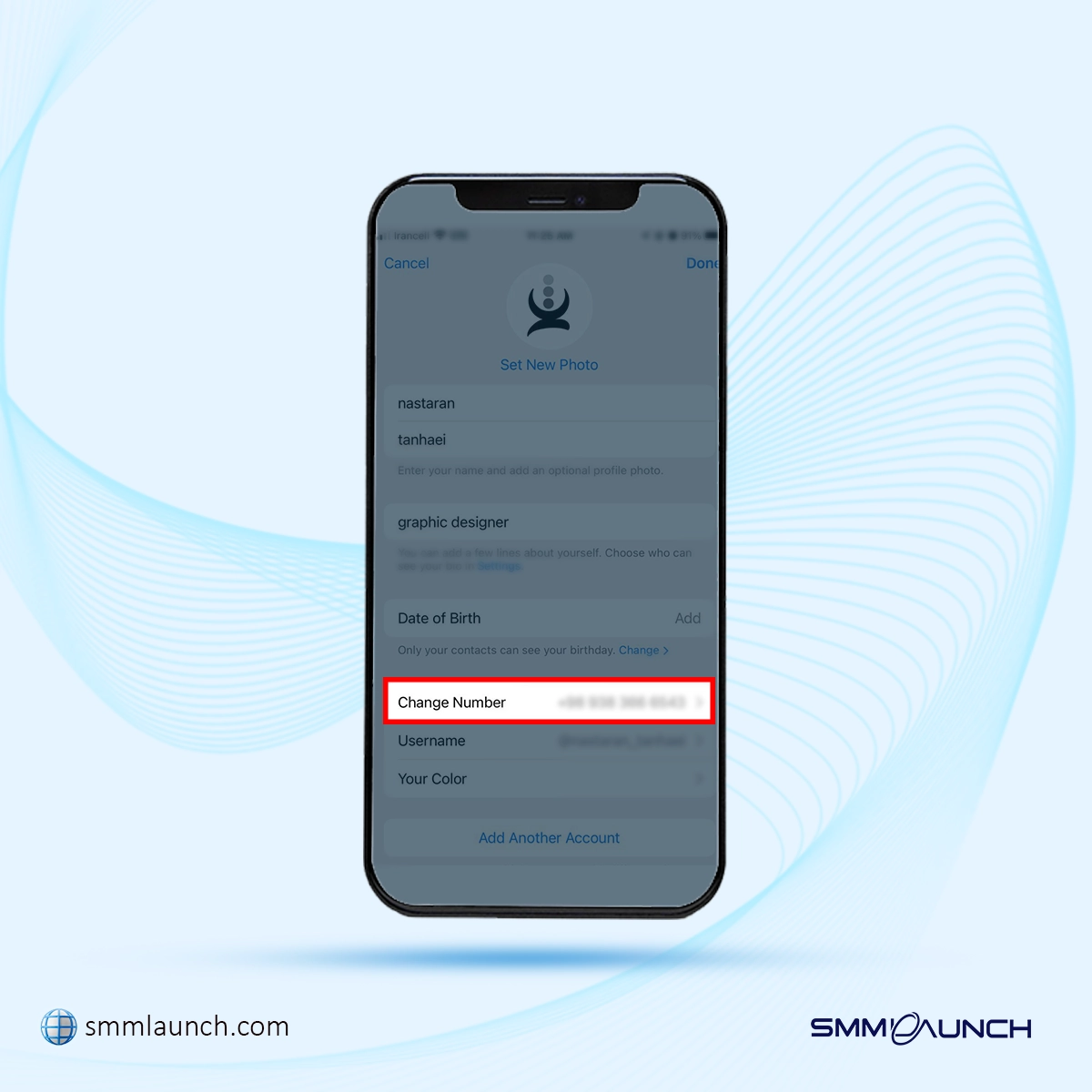
Step 3 from creating a second Telegram account iPhone
Step 4:
You will receive this message: Users will see your new number if they have it in their address book or if your privacy settings allow them to. You can adjust this in Settings >> Privacy and Security >> Phone Number.
Step 5:
Click Continue.

Step 5 from creating a second Telegram account iPhone
Step 6:
Type in the virtual Number.
Step 7:
Verify the virtual Number in your SMS app using the notification Telegram sends to your virtual number.
Step 9:
Perform this process on any other devices where you're logged into your Telegram account.
How to get a virtual number for Telegram?
Explain How to get a virtual number for Telegram in 6 Steps. You follow this Step if you want to learn it.
- In the first step you should be looking for online services that offer virtual phone numbers: Search for reliable companies that provide virtual number services tailored to your specific requirements.
- Choose service: select a virtual number based on your needs.
- Create an account: Create an account with the virtual number service and Pick a subscription plan that matches your budget and usage needs.
- Choose a virtual number: you should first sign up and then choose a virtual number from the accessible option provided by the service.
- Configure call forwarding: For redirect calls from virtual number that you bought, you must configure call forwarding settings.
- Test the virtual number that you bought: To know whether the virtual number works or not, you have to test it to see if it works properly. Moreover, place a trial call to Check that your virtual number works properly.

Benefits of Using a Telegram Virtual Number
How can I get a free virtual phone number to use with Telegram?
There are several providers of free virtual numbers for Telegram. How to get a virtual number for Telegram? You can choose from any of these providers and follow their simple signup process. We have listed some of them below. In addition, if you want to increase your Telegram Group or Channel subscribers, you can refer to SMMlaunch. Moreover, SMMlaunch provides more services such as Boost Premium Telegram members, Post Views, comments, etc.
- TextNow
- Google Voice
- FreeTone
TextNow:
TextNow is a good option if you're searching for a free number to use with Telegram. How to get a virtual number for Telegram? All you have to do is register with TextNow, and they will provide you a virtual number. In addition, it provides free numbers for the United States and Canada in addition to texting and calling functions. With this adaptable program, users may make calls and send messages using a virtual number while maintaining the security of their number. In addition, it is a multi-platform tool that may help you manage your Telegram discussions with efficiency and convenience.
The features of TextNow :
It has three special features.
WiFi Calling:
Enables call making and receiving via a WiFi connection, which lowers the demand for cellular data and enhances call quality.
Transcribed Voicemail:
Fast allows you to read voicemails without having to listen to the audio by converting them to text.
Group Chats:
Makes it easier to communicate with multiple people at once by enabling you to join group chats.

Virtual numbers for Telegram APK
Google Voice:
Mostly for consumers in the USA, Google Voice is a trustworthy service that provides free internet numbers. For those searching for a free virtual Telegram number, this is ideal. How to get a virtual number for Telegram? Simply sign up for Google Voice and follow the steps to obtain your virtual number. Call forwarding and voicemail are only two of the tools that Google Voice offers to help you manage all of your communication needs with a single number. If you need a free phone number for Telegram, Google Voice is a comprehensive and trustworthy option.
Google Voice Features:
Google Voice has three features.
Call Redirecting:
You can make sure you never miss a call by forwarding incoming calls from your Google Voice number to different phone numbers.
Voicemail:
Offers a feature-rich voicemail system that lets you record, listen to, and handle voice messages.
Web-based Dialer:
uses the online Google Voice interface to let you make and receive calls directly from your computer's web browser.
FreeTone:
FreeTone offers users in the USA and Canada free phone numbers that work for texts as well as calls. How to get a virtual number for Telegram? You can simply download the FreeTone app, sign up, and get your virtual number. Those looking for a free virtual phone number for Telegram should definitely use this service. Furthermore, the FreeTone app is simple to use and set up, guaranteeing continuous communication while protecting the privacy of your own number. For those in need of a free Telegram number, FreeTone is a great option because it provides dependable call and text services along with a useful solution for organizing your Telegram chats.
FreeTone Features:
FreeTone offers three features.
Automatic Dialers:
Automates calling various numbers, so it is easier to get communication with multiple people.
Instant Feedback:
Keeps you updated on any issues during calls and messages with instant alerts and notifications.
Mobile Application:
Provides an app that helps you manage your calls and texts right from your phone. In addition, making it simple to stay connected while you are on the go.
Benefits of Using a Telegram Virtual Number:
We have listed six advantages of using a virtual number for telegram in this section.

Benefits of Using a Telegram Virtual Number
Conclusion:
Numerous advantages come with Telegram virtual numbers including enhanced privacy and easy communication with loved ones. They also make it easier to manage multiple accounts for personal and work-related purposes. We train How to get a virtual number for Telegram in this article. If you want to have a lot of members in your group or subscribers in your Channel you can refer to the SMMlaunch website because it has the best offers for increasing your Telegram members and it helps you improve your post visibility.
FAQ:
Popular qusetion about virtual phone numbers
Are virtual phone numbers secure?
Virtual numbers offer an additional degree of protection and anonymity and are secure. The message's sender is unable to access your phone number because the virtual number is being utilized as a proxy.
Are virtual telephone numbers legal?
It is allowed to use a virtual mobile number, also known as a virtual/VoIP number, anywhere in the world, including the USA, Canada, UAE, India, and many more nations.
How can I obtain a temporary phone number for Telegram?
You may utilize a variety of internet providers that offer disposable or temporary phone numbers to obtain a phony number for Telegram. You may join Telegram using these numbers without disclosing any personal information.
Why is Telegram requesting my phone number?
To ensure user convenience, Telegram requires your phone number for account authentication and contact synchronization.



