
How to get a free telegram account:
The key communication tools that are necessary today in the digital world are providing users with secure and fast communication. Telegram has attracted an overwhelming number of users on account of its speed, security, and versatile features such as cloud storage, large group chats, bots, and secret chats, which both leisure and professional users prefer. One can very easily obtain a free Telegram account; it is not only an easy process but also completely free. This essay will concentrate on a detailed guideline on how to get a free Telegram account, ensuring users can avoid any inconvenience while setting it up and move forward smoothly, while also noting the benefits.
Table of content:
- What is Telegram?
- Can I use Telegram without a number?
- Benefits of Having a Free Telegram Account:
- How can you access Telegram without a phone number?
1. Utilize complimentary virtual numbers:
2. Use disposable numbers from a reliable website:
3. Think about using an eSIM:
- How to create a free telegram account on iPhone:
- How to create a free telegram account on Android:
- How to create a free telegram account on a Desktop:
- How to Quickly Delete Your Telegram Account:
- Clear out your Telegram account from a web browser:
- How to Log out from the Telegram account on Mobile:
- Conclusion:
- FAQ:
What is Telegram?
Telegram is a cloud-based service for VoIP and messaging that allows users to send and receive texts, photos, videos, and more. It supports the creation of group chats and channels, enabling users to broadcast messages to large audiences. Furthermore, Telegram provides end-to-end encryption and offers secret chats, which enhance privacy by allowing messages to self-destruct after a specified time. For those looking to join this secure and versatile platform, understanding how to get a free Telegram account is crucial, since you use it in your business and other things.
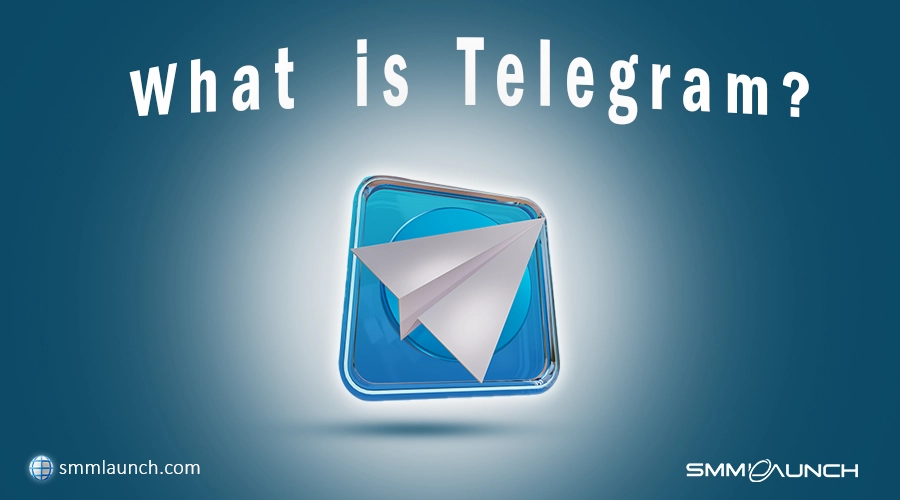
Can I use Telegram without a number?
Telegram is a social platform that demands you to enter a telephone number whenever you open a new account. The code that will be used for verification will be sent to the number, and you need to put it in the empty box to prove that you are a legitimate user. However, virtually you can sign up for a few via your mobile phone quickly and simply. You need to get a free Telegram account. This is because how to do this could be the key to getting your work done. And besides that, you will be able to use it at maximum.
Benefits of Having a Free Telegram Account:
In this case, what could be the benefits of creating a free account on Telegram? One can understand why Telegram is one of the most popular messaging apps today, as it enjoys many security features and a user-friendly interface. It is used by millions all around the world for both personal and work-related correspondence. However, one major stipulation for signing up has to do with the provision of a phone number, which many people may not be willing to offer. This is where the option of going for a free virtual telegram number comes in, most especially in the context of how to get a free telegram account without the risk of compromising one’s privacy and safety.
How can you access Telegram without a phone number?
Are you familiar with the Telegram app, and do you use it quite often daily? If you do, it helps reap one’s goals by understanding how to log in without a phone. How to get a free Telegram account is also key, as it opens the door to exploring more features and benefits of the platform. Besides, it facilitates one to perform several activities more effectively too.
A few ways have been outlined below that will enable you to use Telegram without requiring a phone number.
1. Utilize complimentary virtual numbers:
Are you curious to know how to create a Telegram account without undergoing phone verification? How to get a free Telegram account is a common question, and a virtual number can help you with that, as it serves the same purpose as a normal number for verification purposes. Several websites provide virtual numbers, but the numbers may not be available in all regions. However, some numbers may only be for one-time use, so it is wise to confirm their terms and conditions to avoid deactivation when you require them. In addition, you can refer to the Smmlaunch site and read more explanations about virtual numbers.
2. Use disposable numbers from a reliable website:
You can locate different kinds of websites that provide disposable phone numbers, which allow you to choose any temporary number for a few hours or days. To avoid any risk, it is necessary to select a dependable site. Also, to strengthen the protection of the account further, you can activate two-factor authentication especially if you want to know how to get a free telegram account.
3. Think about using an eSIM:
If you need to use Telegram without a phone number, you may find it useful to try the eSIM. If you choose an application that requires an internet connection, like Telegram, you can contact your network service provider to activate an eSIM. Mobile carriers use eSIMs that can be switched easily like a normal SIM, but they also help simplify the sign-up process for Telegram and enhance security. Additionally, eSIMs make it possible to personalize your profile settings, making account management easier while also providing an excellent solution for understanding how to get a free Telegram account.
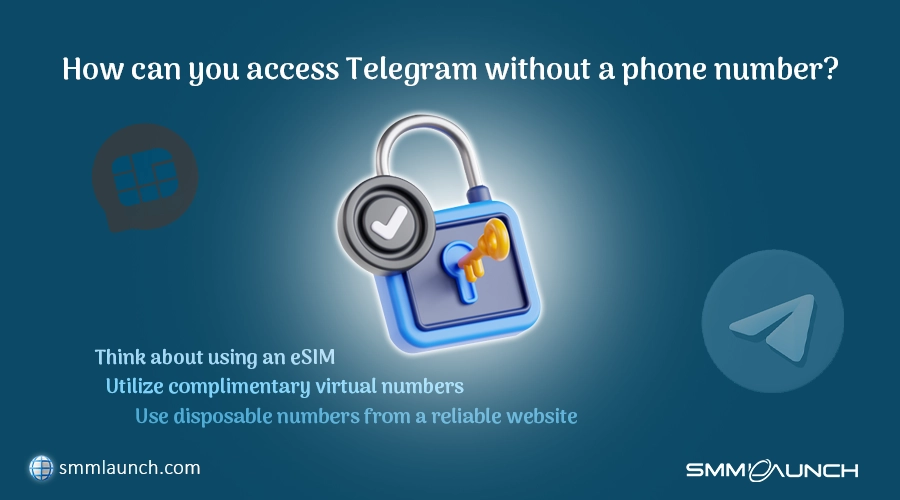
How to create a free telegram account on iPhone:
We guide you to create a free telegram account on your iPhone step by step with an image.
Step 1: Open the Telegram App

Step 2: Tap on Start Messaging

Step 3: Choose your country, enter your mobile number, and press Continue.

Step 4: Input the verification code
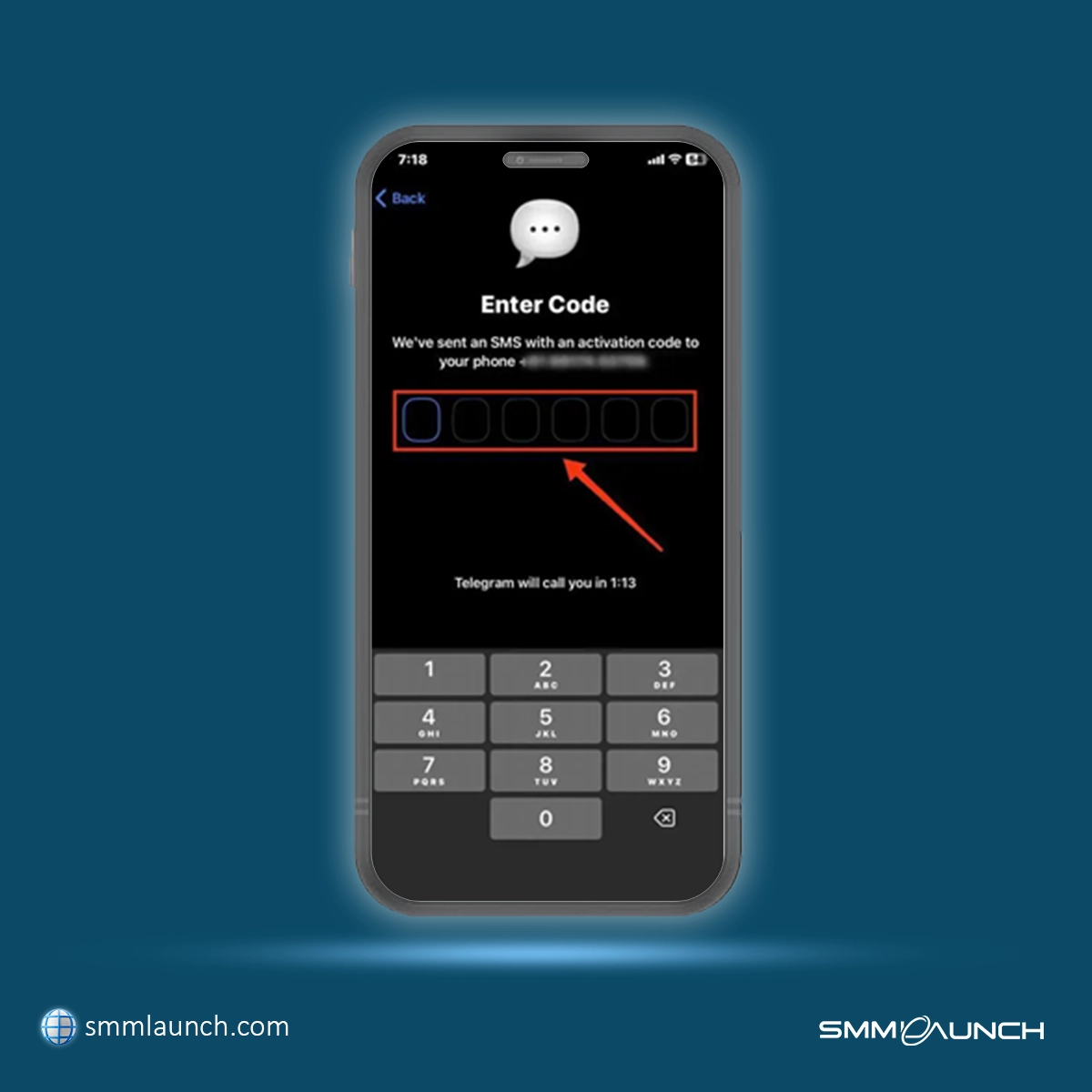
Step 5: Telegram Account Created

How to create a free telegram account on Android:
We guide you to create a free telegram account on Android step by step with an image.
Step 1: Download and launch your Telegram application.

Step 2: Click on Start Messaging.

Step 3: Choose your country, input your mobile number, and press the arrow button.
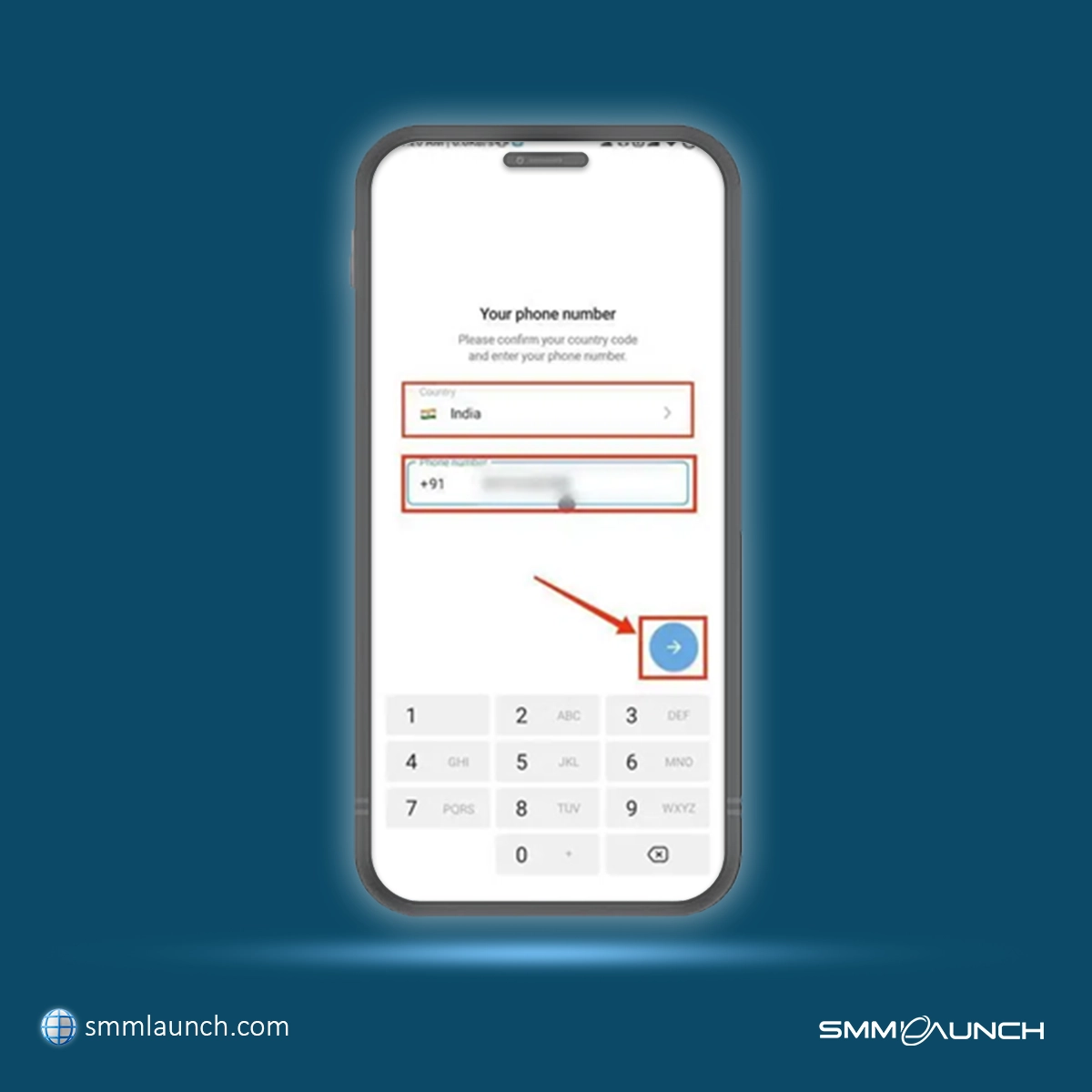
Step 4: Input the verification code
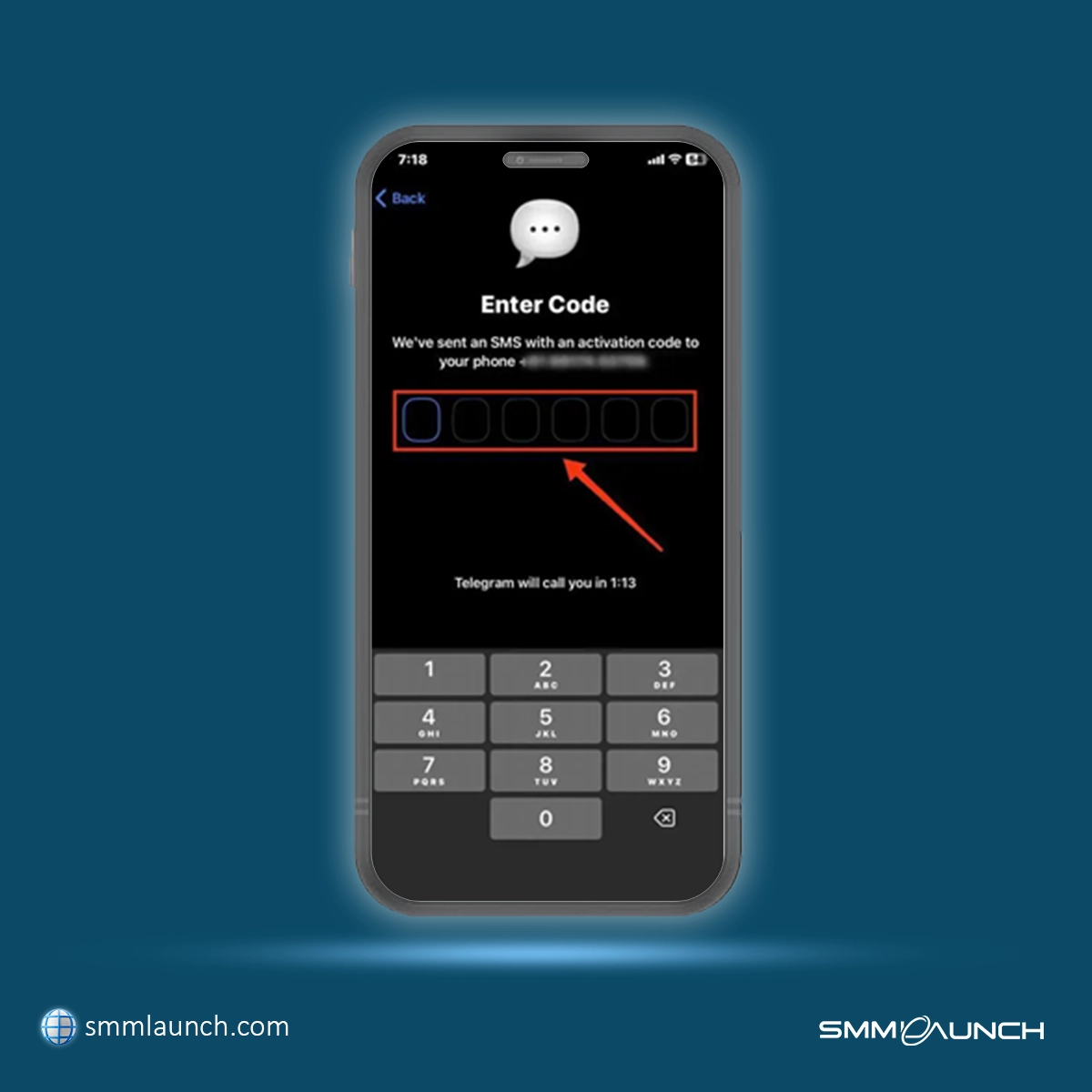
Step 5: Input your name and press the arrow button

Step 6: Telegram Account Created

How to create a free telegram account on a Desktop:
We guide you to create a free telegram account on your Desktop step by step with an image.
Step 1: Open your Telegram App

Step 2: Click on Start Messaging
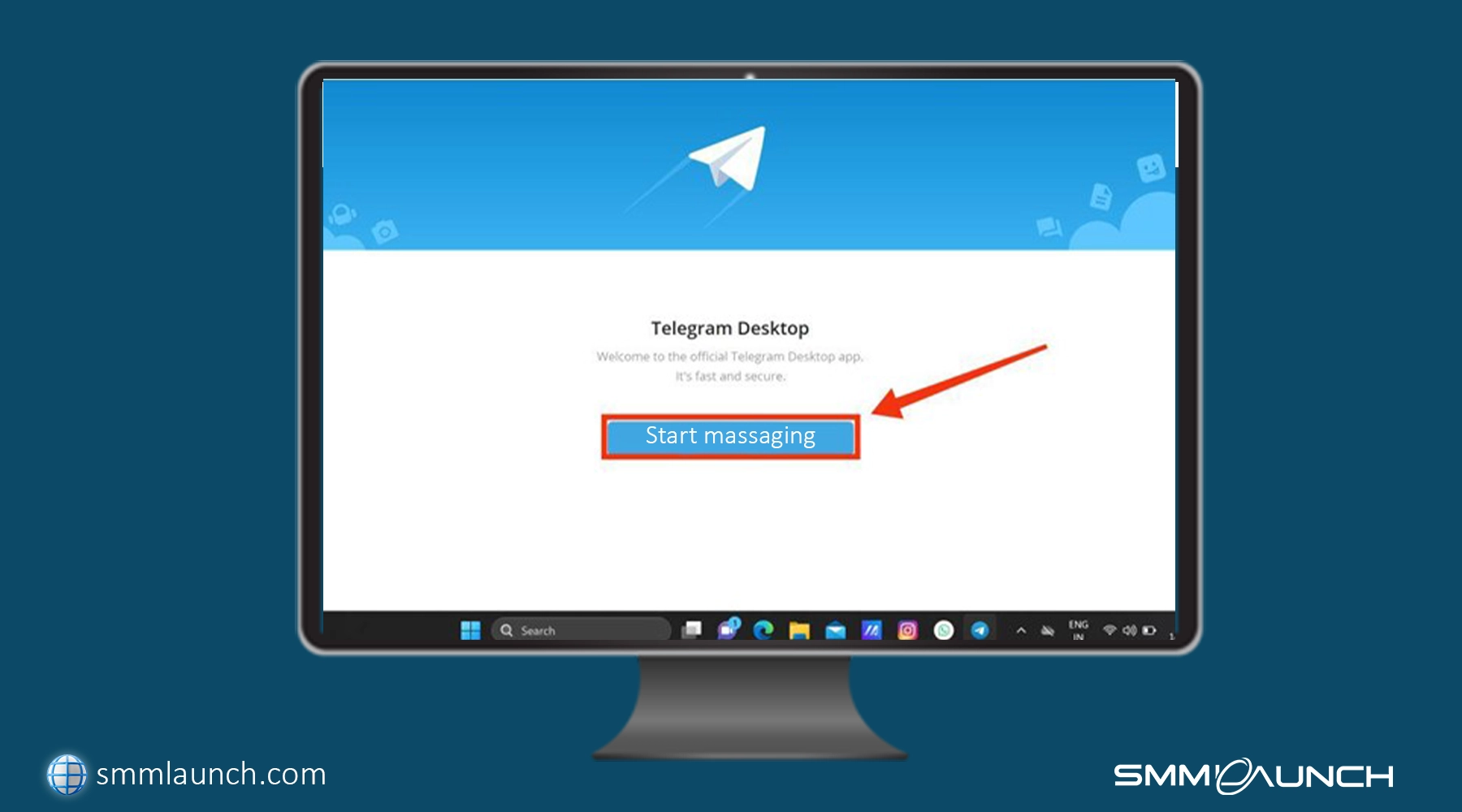
Step 3: Sign in using a QR code or by entering your phone number.
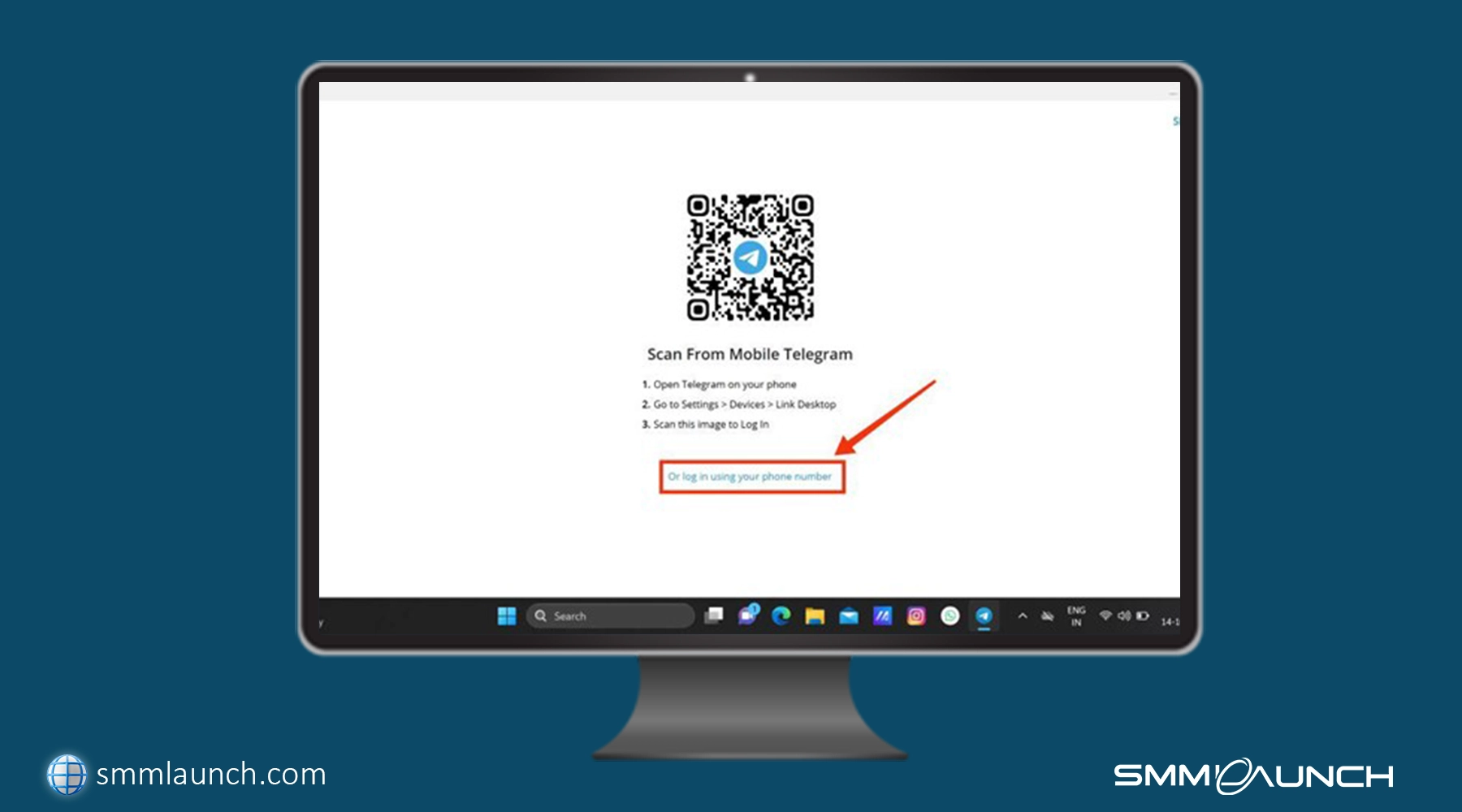
Step 4: Identify your Country, fill in your Mobile Number, and click next.
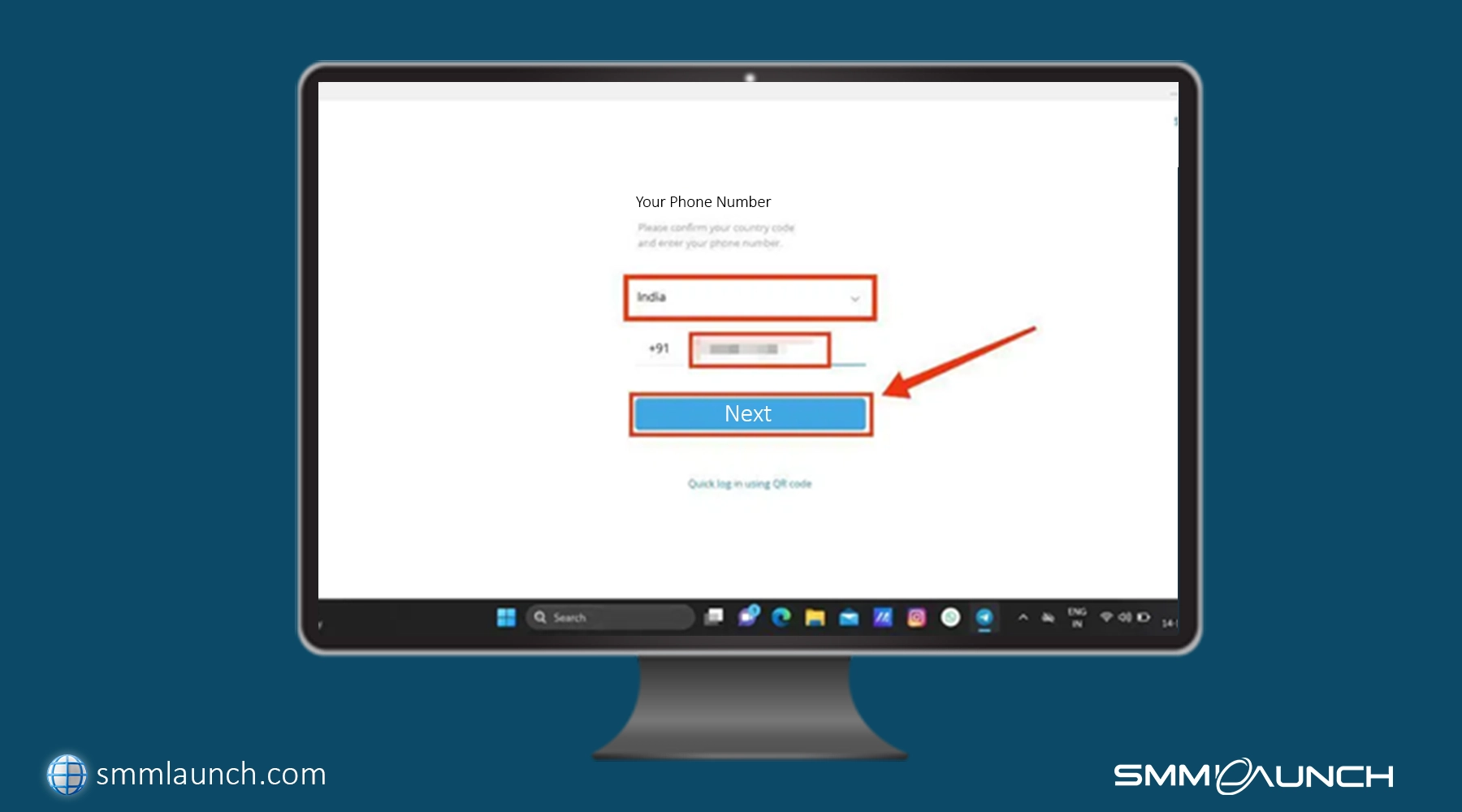
Step 5: Enter the confirm Code and tap on the next.
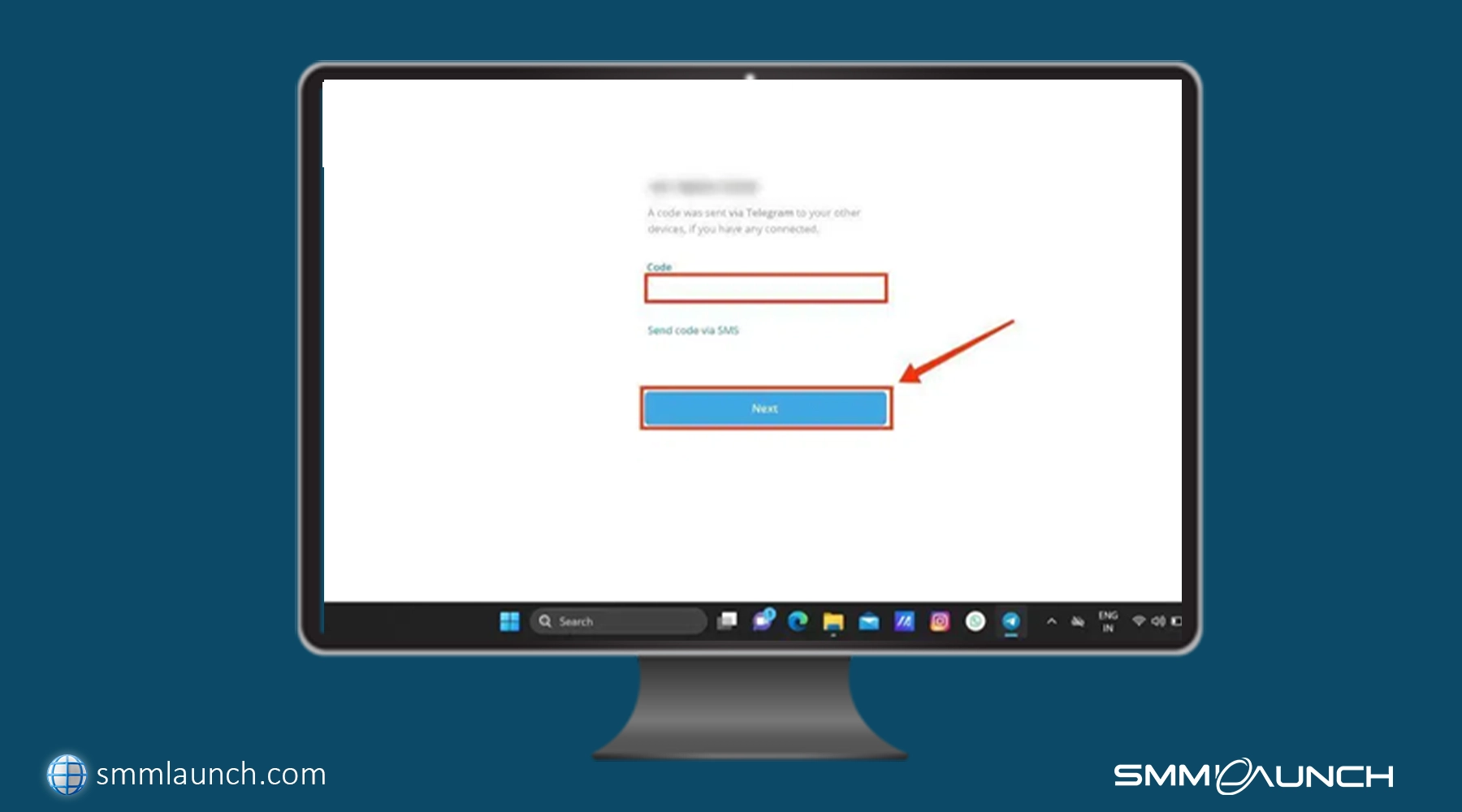
How to Quickly Delete Your Telegram Account:
If you want to delete your account you can do so as soon as you want, there is no waiting time. This functionality appears in the web version of the Telegram app and the iOS version. Users of Android can delete the account instantly with the help of my Telegram offered through one-click access through the mobile browser.
Clear out your Telegram account from a web browser:
To begin with, you need to get access to any web browser, and then follow the instructions below to deactivate your account.
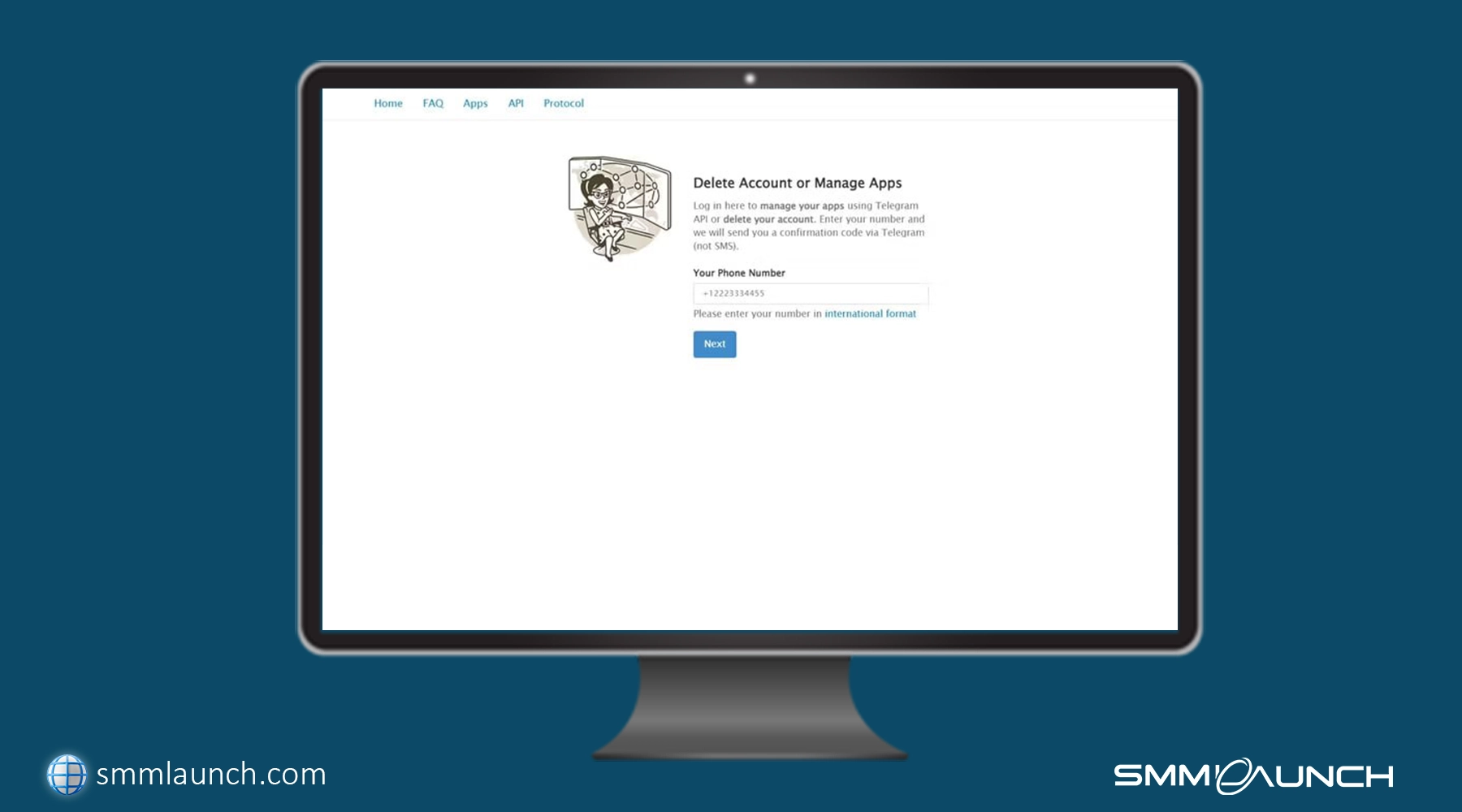
3. Enter the verification code that was sent to you into the box next to the option that says log in.
4. Hit the Sign In button. The Delete Your Account page will explain the ramifications of your actions and provide other forms of user account termination.
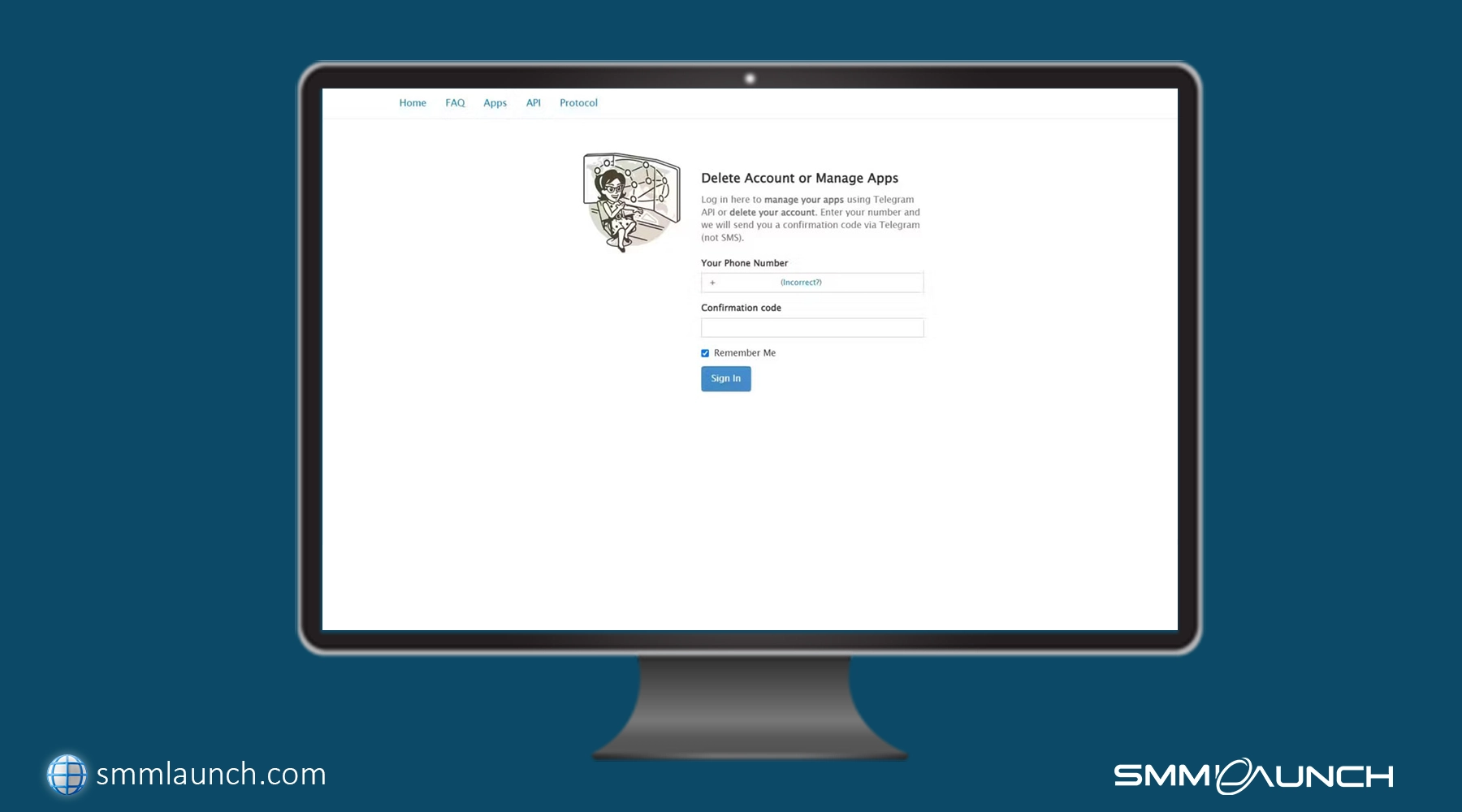
5. Tell us your reason for quitting Telegram in the ‘Why are you quitting?’ text box.
6. Press 'Delete My Account.' Deletion will be processed, and a confirmation message will appear in the center of the screen.
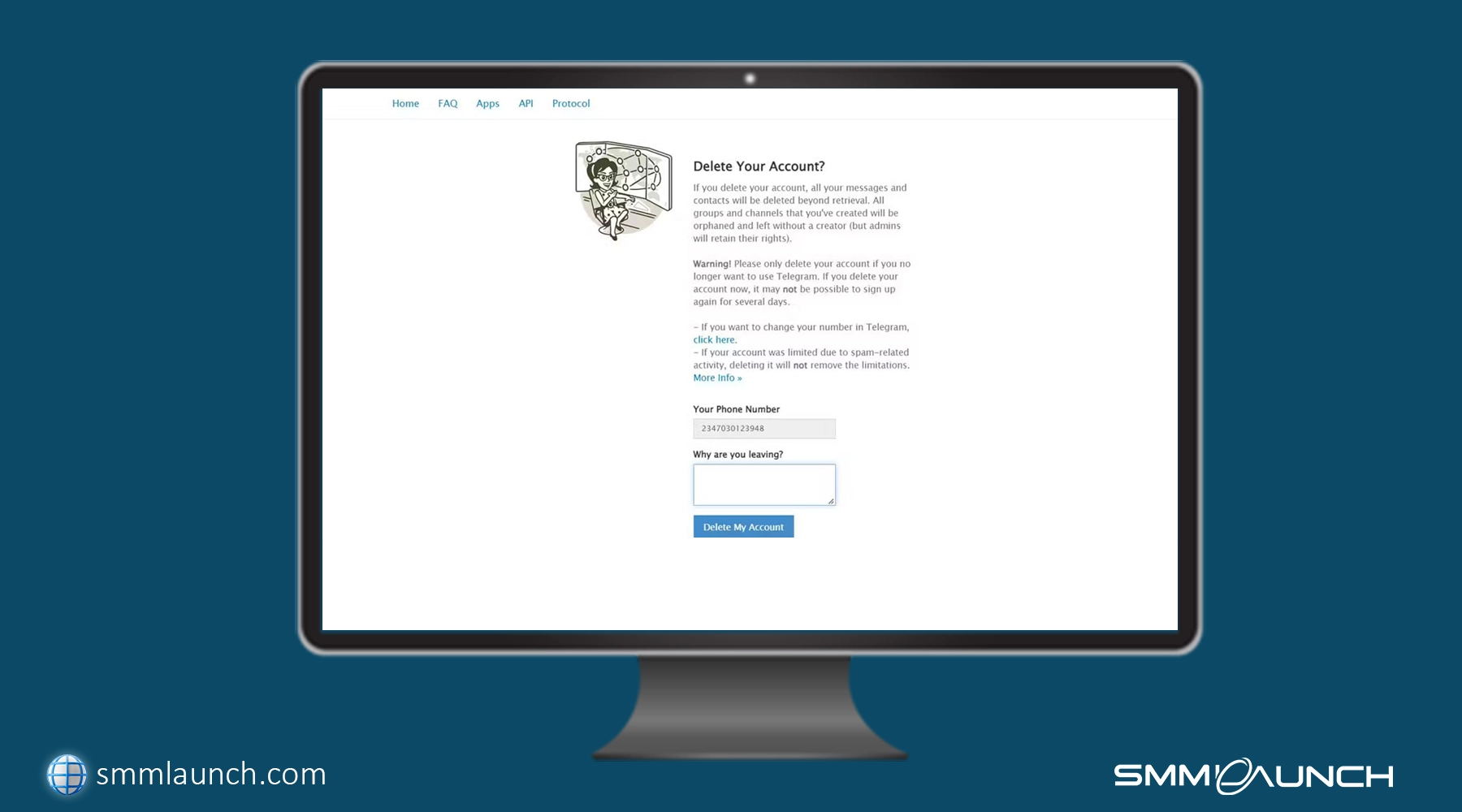
7. Choose Yes, Delete My Account.
So, after reading this article you will know the steps to fully and completely delete your Telegram account.
How to Log out from the Telegram account on Mobile:
Step 1: Open your Telegram App

Step 2: Tap the Menu icon (three parallel lines).

Step 3: Tap on Settings

Step 4: Select the Settings icon (three vertical dots).

Step 5: Select Log Out and click on Log Out
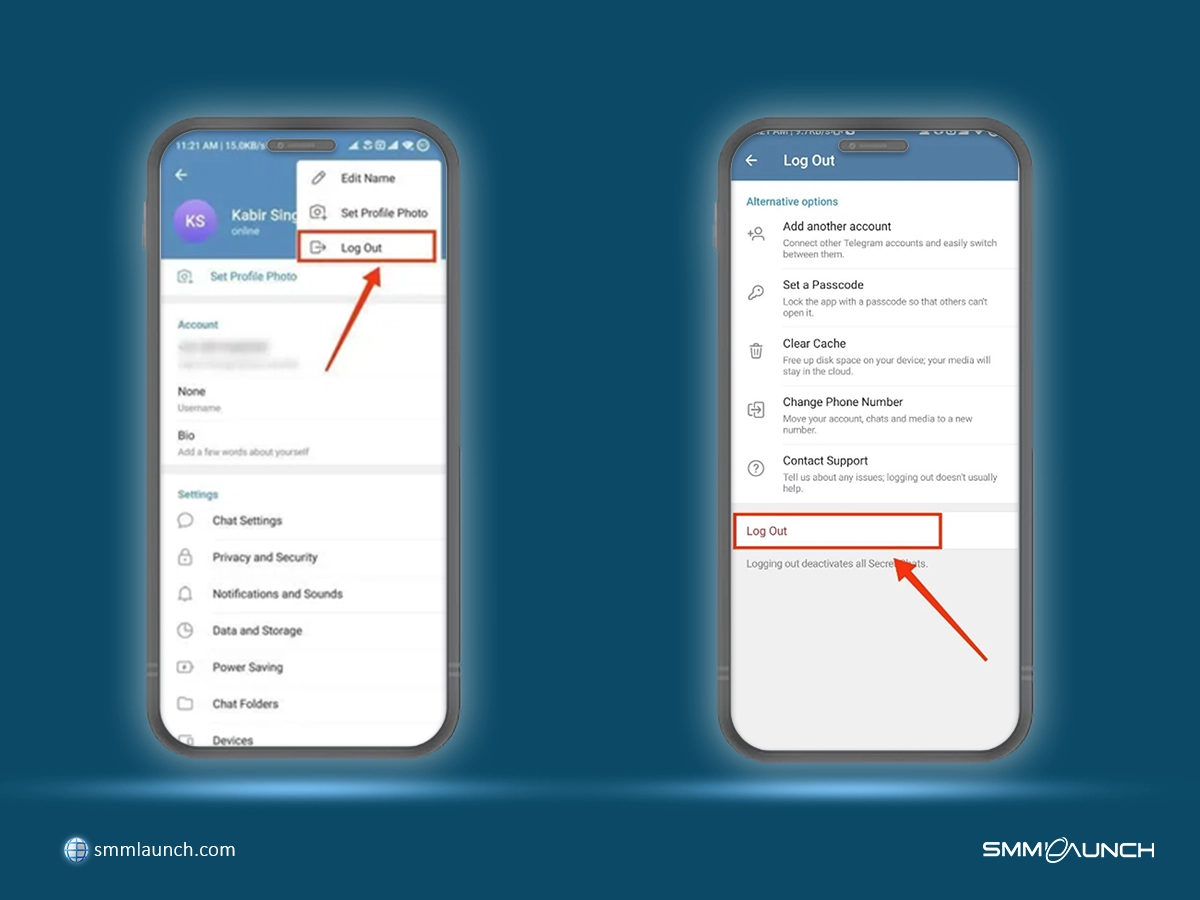
Conclusion:
Telegram registration is quite simple, regardless of whether you want to sign up for a free account on a smartphone, or laptop, or using a proxy number service. Knowledge of how to get a free Telegram account is crucial to any user seeking to gain access to one of the most secure, and diverse, messaging applications of this generation.
Among many of Telegram’s competitors, it is worth noting that this app focuses on speed, security, and universality. Isolation and separation of really important jobs from irrelevant ones using strategies mentioned in this guide, all users will find it very easy to understand the layout of the platform and work through all the features to fully benefit from the platform without much stress.
Both for communication with friends and for working together with other people, Telegram offers a reliable means of communication that is secure and enjoyable to use. Well, armed with these ideas, you are not only ready to sign up for a free account but also to get the most out of using Telegram.
Popular questions
In this section we bring popular question about Telegram account
Why does Telegram demand a phone number of its users?
Telegram only uses your phone number to ensure the security of your account and check on the authenticity of the account. It also stops spam for the same reason and involves identity confirmation since every account is connected to a separate mobile number. It is also easy for you to search for your friends and connect with them.
Can I sign up two Telegram accounts at once with the same number?
No, every account on Telegram must be linked with a different phone number. However, you can transfer from one account to another especially if it holds a distinct number within the same application, thereby making account management convenient.
Is it possible to register in Telegram through email?
No, you cannot register with Telegram via mail anymore. It is mandatory to provide a phone number while signing up.