
How to Add Members to the Telegram Group: 3 Effective Methods
Telegram has become one of the most popular messaging platforms, offering unique features for both casual communication and building communities. If you're looking to grow your own group, knowing how to add members effectively is crucial. In this article, we'll explore several methods to invite new members—whether through manual invitations, using bulk invitation tools like TexSender, or extracting members from similar groups with advanced utilities. Each method has its pros and cons, and we’ll guide you through choosing the best one to fit your group’s size and goals. Keep reading to discover how to expand your community and boost engagement!
Key Sections
Introduction
Telegram has grown to be one of the biggest messaging applications, and it is incredibly widely used by many people. It is not only for chatting but also for community building. Its serious respect for privacy makes this platform usable for people and groups to connect, collaborate, and share ideas. Various interests are possible in Telegram groups, ranging from casual conversations to professional networks. Understanding How to Add Members to the Telegram Group is a key step to expanding your group and ensuring its growth.
Understanding how to add members to the Telegram group is key in terms of keeping everyone interacting and productive. In this article, we will go through different ways How to Add Members to the Telegram Group, it can be inviting one person at once or using tools like TexSender to help you add many people at once. Each has certain advantages and disadvantages, so you may choose what best fits the size and goals of your group.
Benefits of Growing Your Telegram Group
One of the coolest things about Telegram is that it can handle huge groups, even up to 200,000 members! That is way more than some applications, such as WhatsApp, which lets you have only 256 people in a group. Because of that fact, Telegram is a great choice for businesses, organizations, or big communities that want to reach many people.
Advantages of a Larger Group in Telegram
Growing your Telegram group has many advantages, such as:
- More Interaction: With a super-group, people can communicate more, share their opinions, and take part in different polls or events.
- Wider Reach: The more members, the greater number of people your message or idea may reach, thus helping in getting better engagement and making the activities of your group more effective.
- Shared resources: A larger group can share some tips, ideas, and experiences that will help in learning from another member of the group and connecting.
- Networking: The more significant the group, the more opportunities that members will get when others with similar interests come forward which may result in friendships or new collaborations.
- Community Building: A large group, if well managed, often gives the understanding of community feeling, belonging to which is desirable and participation in which is attractive.

Approach 1: Manual Addition and Invite Links
The following lines describe the method of How to Add Members to the Telegram Group with the help of invite links. Later on, we will explain why this personal way can be helpful, talk about some drawbacks, and give tips regarding how to make your invitations more effective.
How to Add Members to the Telegram Group Manually
One of the easiest ways to get new members in your Telegram group is through a manual add via invitation links. That's quite simple and allows you to make each invite a bit more personal.
- Create Group: Opening the menu icon in the Telegram application, choose "New Group," a few of your contacts to get things going, name the group, and provide it with a meaning. in the next step, you will learn How to Add Members to the Telegram Group to expand your network and grow the group effectively. Opening the menu icon in the Telegram application, choose "New Group," a few of your contacts to get things going, name the group, and provide it with a meaning.
- Get Invite Link:
- Mobile: iOS and Android-In your group settings, select invite to Group via Link, then copy the link that pops up.
- Desktop: In your group: First, click your group name at the top. Then select Invite to Group via Link and copy the link.
This link will be given out to the people whom you want to invite.
Cons and Pros
- Pros: Manual addition is great for small groups. In that way, you can invite them yourself, with a warm note, so that the joined member will feel welcome and also it cuts down on the possibility of your group getting reported as spam. You will also build relations with all your old and new members.
- Cons: this could be an extremely long time process and is effective only if someone wants to add a few people in the expected time, particularly for smaller groups.
Tips for Sending Invitations Manually
Make Your Invite Personal: When inviting people into the group, give them a personalized message making them feel special. Let them know why you think they would enjoy the group and what type of dynamic they'd be bringing to make it cool.
Leverage Your Network: Share it with your friends, classmates, etc., and ask them to spread the word to any others they believe may be interested. They can use the invite link and forward it to others who wish to join.

Approach 2: Bulk Invitation Software
Over this and the following sections, we are going to introduce you to TexSender, a tool that increases invitations to your Telegram group, without any possibility of being blocked. you can understand How to Add Members to the Telegram Group using TexSender and know it is an effective way to grow your group easily. We will mention how to use it, how to balance the pros and cons of using it, and also give you some tips so that you can make good use of this tool for easy growth of your group
Overview of TexSender
TexSender is an easy way of inviting many members to your group on Telegram. The invites are sent using different accounts of the same Telegram, which greatly minimizes the chance of your account getting marked as spam. This tool will be very useful in case one wants to grow his or her group quickly.
Step-by-Step Procedure Using TexSender
- Import List of Users: Upload a list of users you would like to invite. Make sure they agree to send the message, that is the whole right thing to do, and they will appreciate it much more this way.
- Create multiple accounts: You will need a few multiple Telegram accounts to send invitations. This way, you're less likely to get marked as spam because you will switch between accounts.
- Invite Safely: Do not generate too many endless invitations with a single account. A good rate is inviting up to 20–30 people before you change accounts, so as not to upset Telegram.
Advantages and Limitations
- Pros: This way is respectively the fastest way to grow your group up super-fast. That will help you learn how to start managing a large number of members with no difficulty and in a quick way, instead of inviting each person individually.
- Disadvantages: You need to be super considerate about the rules of Telegram so as not to be marked as spam. You can easily get your accounts banned if you don't manage stuff, which can lead to a lower speed in the process of group growth.
Best practices for How to Add Members to the Telegram Group Using TexSender
- Divide Your Lists: Try dividing your list into groups according to interest or age. This will help in sending more relevant invites and increasing the chances for people to join.
- Performance monitoring: set an Account to check how many people accept your invitations. This will help in improving each invitation.

Method 3: Adding Members from Competitor Groups Using TEXAPI PLUS and Similar Utilities
In the following sections, we are going to cover How to Add Members to the Telegram Group by researching and inviting people into your group from other groups of similar nature using various tools such as TEXAPI PLUS. We are going to cover some rules to keep in mind, a step-by-step setup for TEXAPI PLUS, and give some tips on how you could make the new members feel welcome and valued in your community.
Members Extraction
If you want to attract members who are already active in groups similar to yours, then tools such as TEXAPI PLUS can make the work of finding and inviting people from other groups easier. That way, you will get in touch with the kind of people that are most likely to be interested in what your group is all about.
Legal and Ethical Considerations
To get this working, you need to have some ideas for the correct way of inviting other member’s groups. Get permission before adding somebody to your group, and invite people who'd be thrilled about joining the community.
Setup Instructions
- TEXAPI PLUS Installation: Run the setup to install TEXAPI PLUS, download it, and then follow the instructions to set up your Telegram account on the tool.
- Extract Members: Use TEXAPI PLUS to discover and extract members from other groups that are similar to your group. Locate groups that are interested in similar things like yours.
- Engage: After including new members in the network, give them a welcome message. The members will feel special and will want to contribute to the discussions. As mentioned earlier, there are in collaboration processes.
Ethical Best Practices
These are the ways How to Add Members to the Telegram Group should be done and is right. It means respecting others by following the rules and being cautious not to do anything that might hurt or bother people. Whether inviting others or running groups, always keep in mind you do it the right way with kindness and honesty.
- Respect Privacy: Never send messages to people who haven't asked for them, and make sure your group follows the Telegram rules.
- Create Value: When inviting other groups' members, speak about what is different in your group. They should know what cool benefits they'll get in the group, such as exclusive content, networking opportunities, or an interesting discussion.
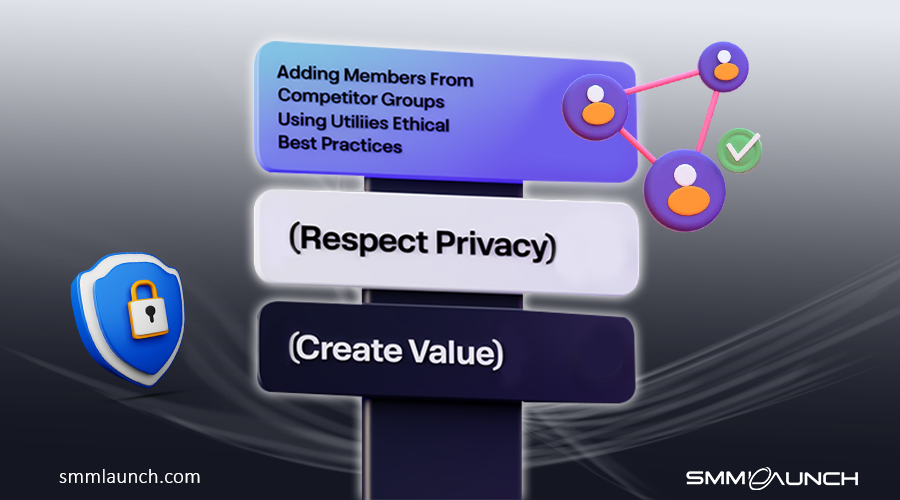
Best Practices for Keeping Members and Boosting Engagement
After learning How to Add Members to the Telegram Group and adding members to your Telegram group, you should also make sure that they are interested in staying and participating in the group. Some tips to keep your group fun and engaging include:
Share useful and interesting content regularly
Any member of the group will love to see, articles, tips, or news. New content brings people back and keeps them active.
Participate and Simplify
Engage in the discussions yourself, and make sure everyone is heard. Set rules, be respectful, and step in quickly to stop mean behavior.
Events and Activities
Organize fun events like Q&A sessions, webinars, or theme-based chats. Events like this get people talking, creating a more solid community.
Encourage Members' Contributions
Since this is coming from the members themselves, encourage them to share their ideas, experiences, or some useful resources. This will make them feel part of the group.
Use Polls and Feedback
Ask for information about views through regular polls or surveys. It helps you understand what your subscribers like and makes them feel their ideas are important.
Conclusion
Understanding How to Add Members to the Telegram Group is one more way of building a great community. You can use different invite methods, starting from manual invites right to majority ones using special tools for growth and enhancement of the engagement of members in the Telegram group. Each of the mentioned ways has its advantages and disadvantages, therefore, it is a question of choosing what will best fit your goals and values.
Try these methods out right now! Begin inviting personally to make people feel welcome, and after some time the number of members in your group starts growing using tools to invite even more members. With the proper way, this is how you turn your Telegram group into an entertaining and lively space where everyone feels significant and is a part of the big picture.