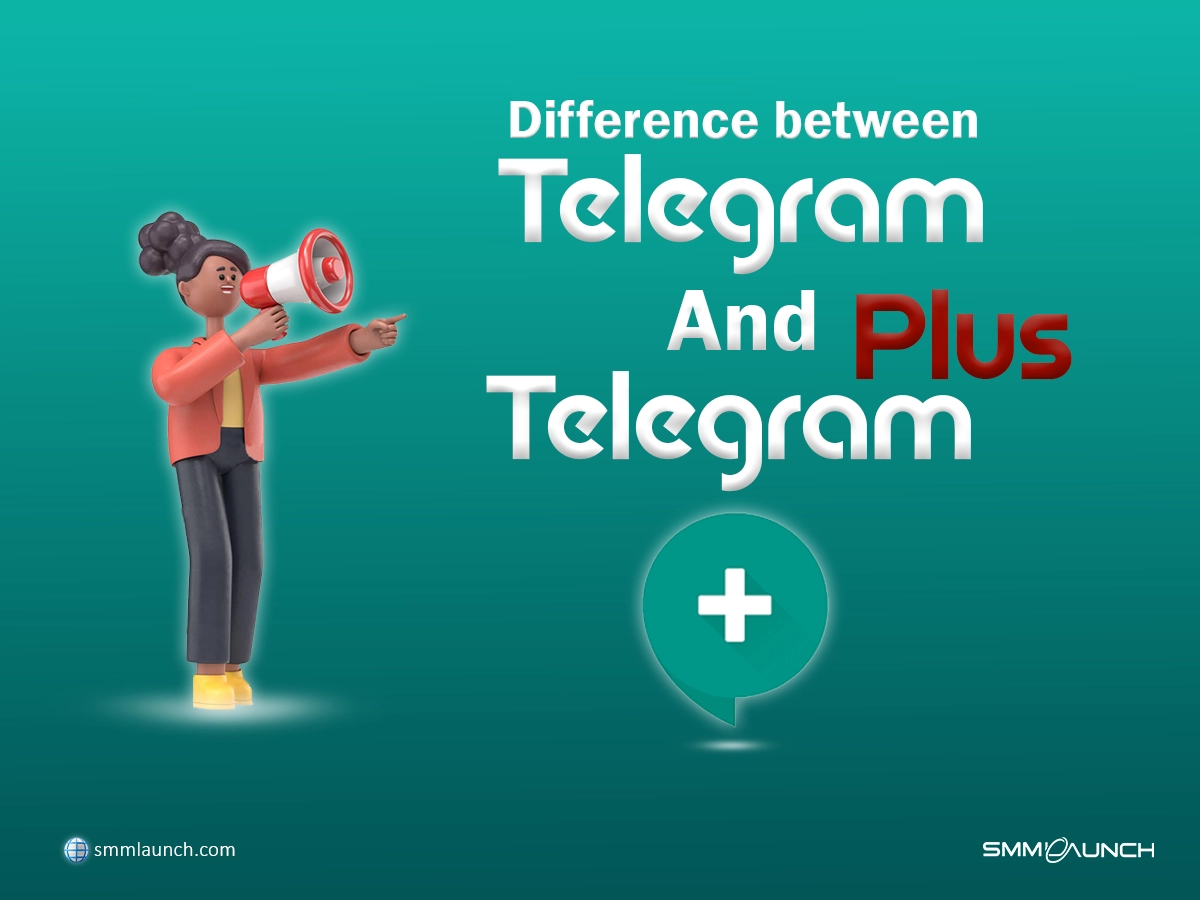
6 Powerful Differences Between Telegram and Telegram Plus:
Telegram is one of the most popular platforms for creating communication with other people. In addition, known for its emphasis on security, speed, and user-friendly features. When Telegram grew, there were different versions of it, the most famous of which was Telegram Plus.so, there are differences between Telegram and Telegram Plus. In addition, in this essay easy-to-understand differences Between Telegram and Telegram Plus.
Table of Contents
-Is Telegram Plus Messenger Safe:
-Privacy and Security:
-Forward Message:
-Multi-Platform Support:
-Cloud Storage:
-Large Group Chats:
-Bots and Automation Tools:
-Customization and File Sharing:
-Home Screen Design:
-Personalization Features:
-Messaging and Call Features:
-Image Sharing and forward Options:
-Swipe Gestures:
-preview feature:
-Q1. Which is better Telegram or Telegram Plus?
What is Telegram Plus Messenger?
Plus, Messenger is an unofficial app that builds on Telegram's API. It includes all the features of Telegram but adds some cool extras, like separate tabs for chats with users, groups, channels, bots, favorites, unread messages, and admin creator interactions. You also get plenty of options to customize these tabs. Plus Messenger is free to download and use on Android devices.
Telegram Plus is designed to be much faster and more efficient than the original. It stands out as the fastest messaging app available by utilizing a global network of servers to connect users to the closest server.
Is Telegram Plus Messenger Safe?
Telegram provides its API for developers to create their versions of Telegram. One such Telegram alternative is Plus Messenger. I believe there are no negative effects from using Plus Messenger. I assume this is Safe because your conversation data is kept in Telegram Cloud Storage, and it transmits data using Telegram Servers. There are hardly any differences Between Telegram and Telegram Plus.
Do you want to know the differences Between Telegram and Telegram Plus?
We will explain the differences Between Telegram and Telegram Plus to you simply.
Privacy and Security:
Telegram: Telegram provides end-to-end encryption for its Secret Chats and utilizes the MT Proto protocol to guarantee secure communication.
Telegram Plus: is a cloud service built on the Telegram API. All data is securely encrypted on Telegram servers.
Forward Message:
When you want to forward a message in Telegram, on the other side, the name of the person who sent the message is shown on the forwarded message. But in Telegram Plus, you can clear name of the person who sent the message.

Forward message in Telegram plus
Multi-Platform Support:
Telegram: is accessible on a variety of platforms, including iOS, Android, Windows, macOS, and Linux.
Telegram Plus: supports multiple platforms, so you can easily access your chats same as Telegram.
Cloud Storage:
Telegram: Users can save and access their messages, files, and media in the cloud, allowing them to easily retrieve conversations from any device.
Telegram Plus: Telegram Plus stores messages, photos, videos, and documents from your cloud chats on Telegram servers.
Large Group Chats:
Telegram: Telegram accommodates large group chats of up to 200,000 members, making it ideal for communities and public discussion forums. if you want to increase your telegram group member you can refer to SMMLaunch.
Telegram Plus: Telegram Plus is the same as Telegram can support up to 200,000 members.
Bots and Automation Tools:
Telegram: Developers can build custom bots to automate tasks, offer customer support, or deliver content, increasing the platform's functionality.
Telegram Plus: Telegram Plus lets developers create custom bots to handle tasks, provide customer support, or share content, boosting the platform's functionality.
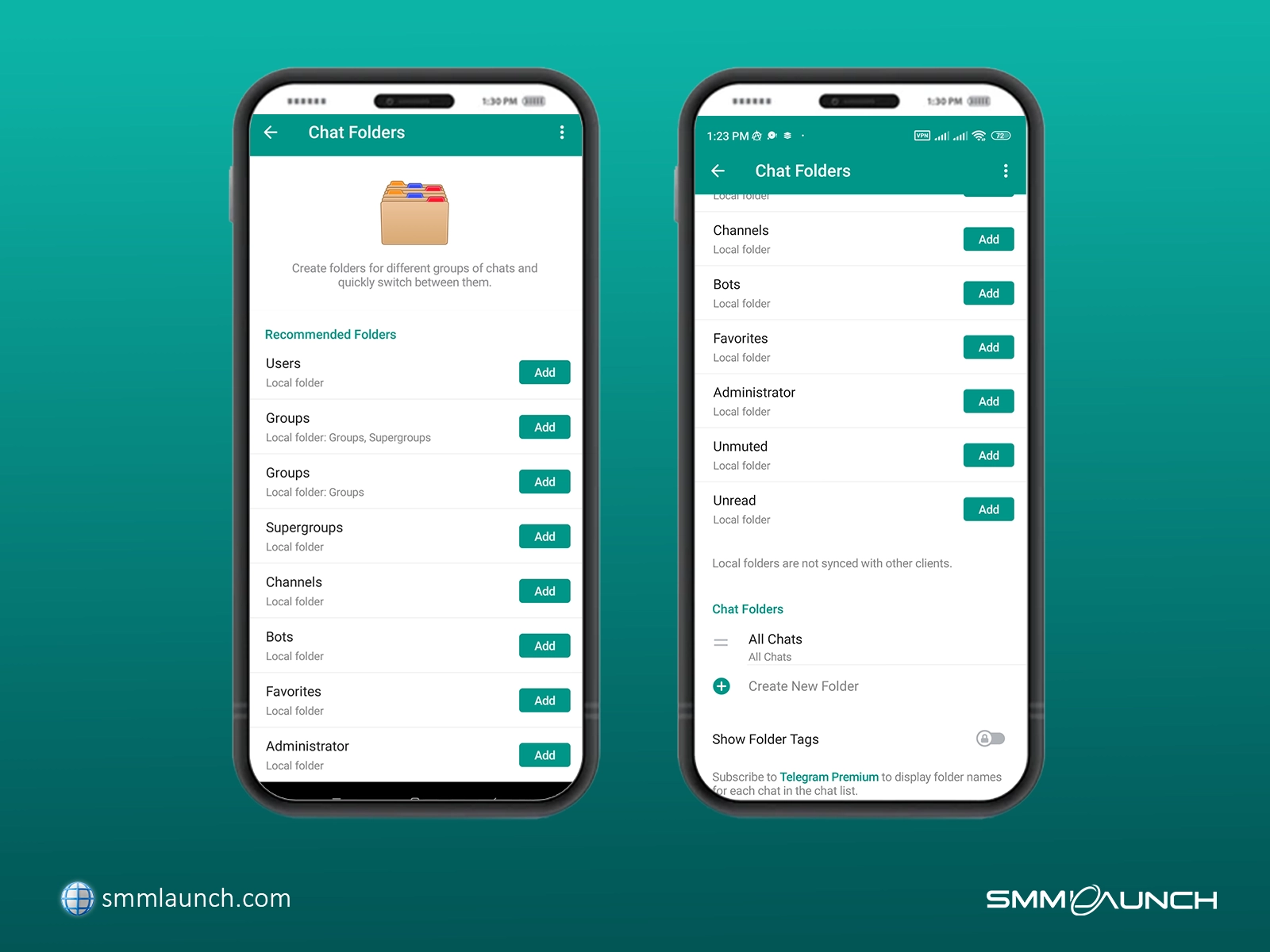
Create a folder for chat with topic In Telegram Plus
Customization and File Sharing:
Telegram: Users can personalize the app's look with themes, chat backgrounds, and other visual options to fit their style, and also share different kinds of files such as videos, and documents.
Telegram Plus: Telegram Plus is the same as Telegram in the topic of Customization and File Sharing.
Message in Telegram Plus:
Message in Telegram Plus has four parts.
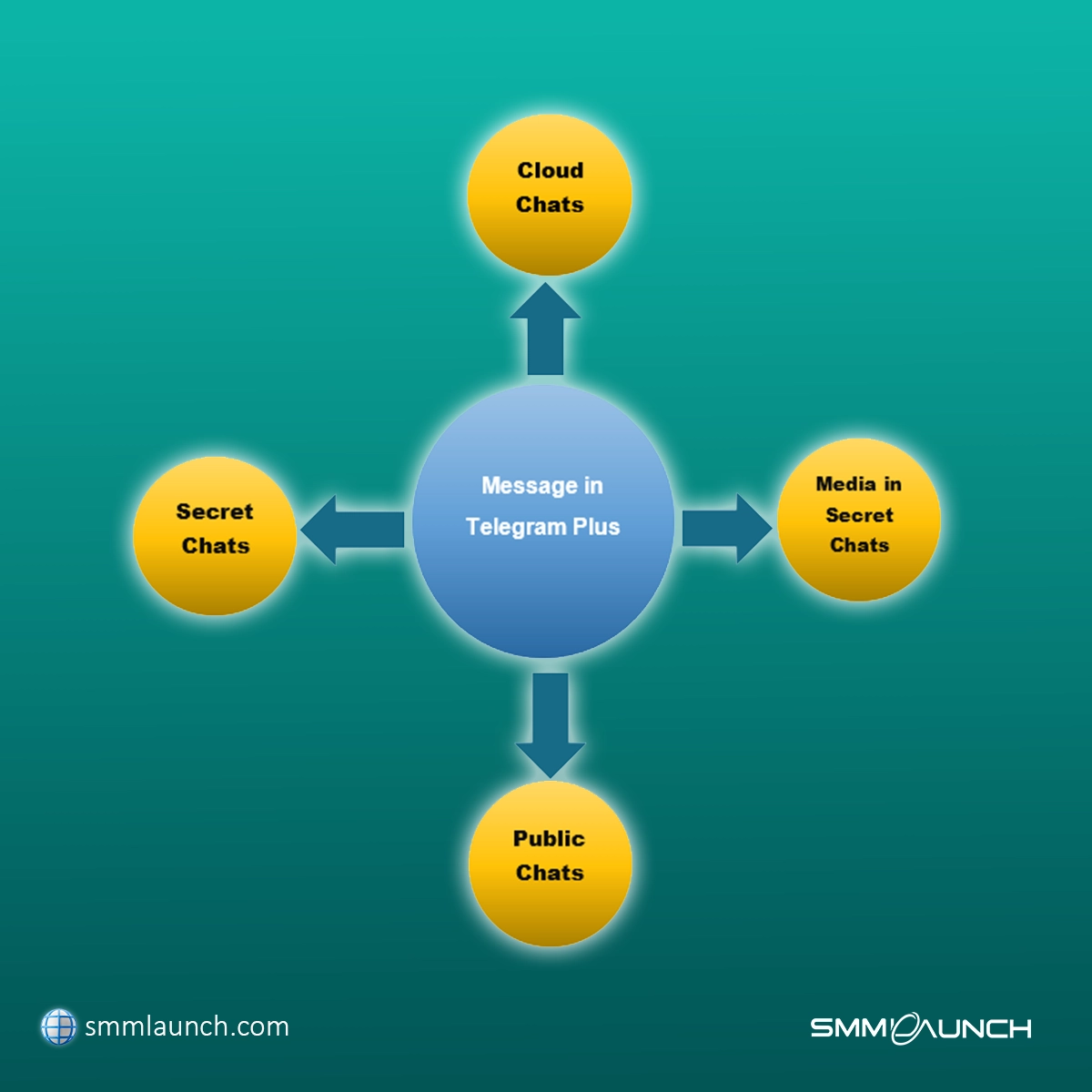
Parts of the message in Telegram Plus
The 6 main differences Between Telegram and Telegram Plus in the App:
Since Telegram Plus is an enhanced version of Telegram, In this section, we will highlight the new features and options available in Telegram Plus that you won’t find in the original version of Telegram.
Home Screen Design:
One of the differences Between Telegram and Telegram Plus is Home Screen Design. When you first launch Telegram Plus, you'll see that the home screen design is distinct from the standard Telegram app, offering a refreshed user experience.
Personalization Features:
Personalization Features is attractive differences Between Telegram and Telegram Plus Telegram Plus offers impressive personalization options, allowing each user to create a unique version of Telegram. You can effortlessly adjust colors, sizes, and styles of various elements such as text, icons, and headers to fit your preferences.
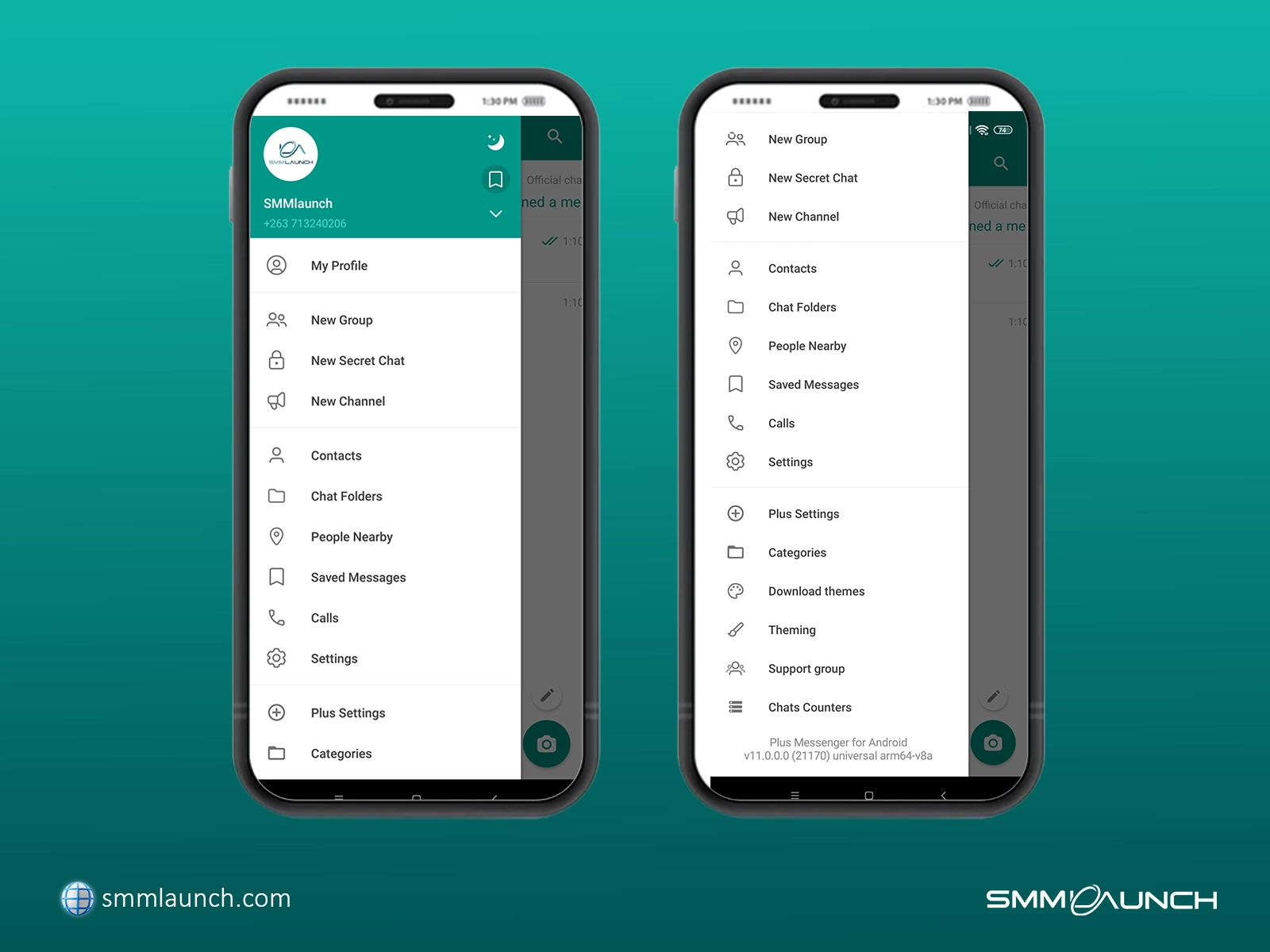
Telegram Plus Personalization Features
Messaging and Call Features:
In the Telegram app, call options are integrated into the chat menu, and call history is found in the main menu. But Telegram Plus distinguishes between conversations and calls by placing them in separate tabs.
Image Sharing and forward Options:
The way photographs are shown in Telegram and Telegram Plus is another distinction. On Telegram, photos are sent with a frame, which reduces their size in the chat window. But, in Telegram Plus, photos are shown without margins, making them look bigger and more comfortable when viewed in full-screen mode.

Telegram Plus Image forward option
Swipe Gestures:
The Telegram Plus software makes usage more efficient and comfortable than the regular Telegram client by making switching between chats easier and faster. Telegram Plus has introduced multiple new swiping gestures for its discussions. Swipe left or right in the conversation list to switch between chats and calls.
preview feature:
Another feature of Telegram Plus is the ability to preview conversations. You won't need to visit the chat page in order to view its contents thanks to this functionality. Each preview window has a bottom bar with several options, including read, mute, pin, and discard.
Conclusion:
As a result, we see the differences Between Telegram and Telegram Plus, which makes it a good option for anyone who wants to get more out of their chats. Telegram is a cloud-based chat application. It has a ton of amazing capabilities, including photo, document, and video sharing, as well as video calling. Thanks to its amazing features, Telegram Plus, which is just a modified version of Telegram, has become incredibly popular very rapidly.
FAQ:
In this part, we bring up popular questions about Telegram Plus, Telegram, and the difference between Telegram and Telegram Plus.
Q1.Which is better Telegram or Telegram Plus?
It depends on your use. If you want to classify your chat group or channel based on the topic and want different them, Telegram Plus is the best option. But, if you want an original and more secure app, use Telegram.