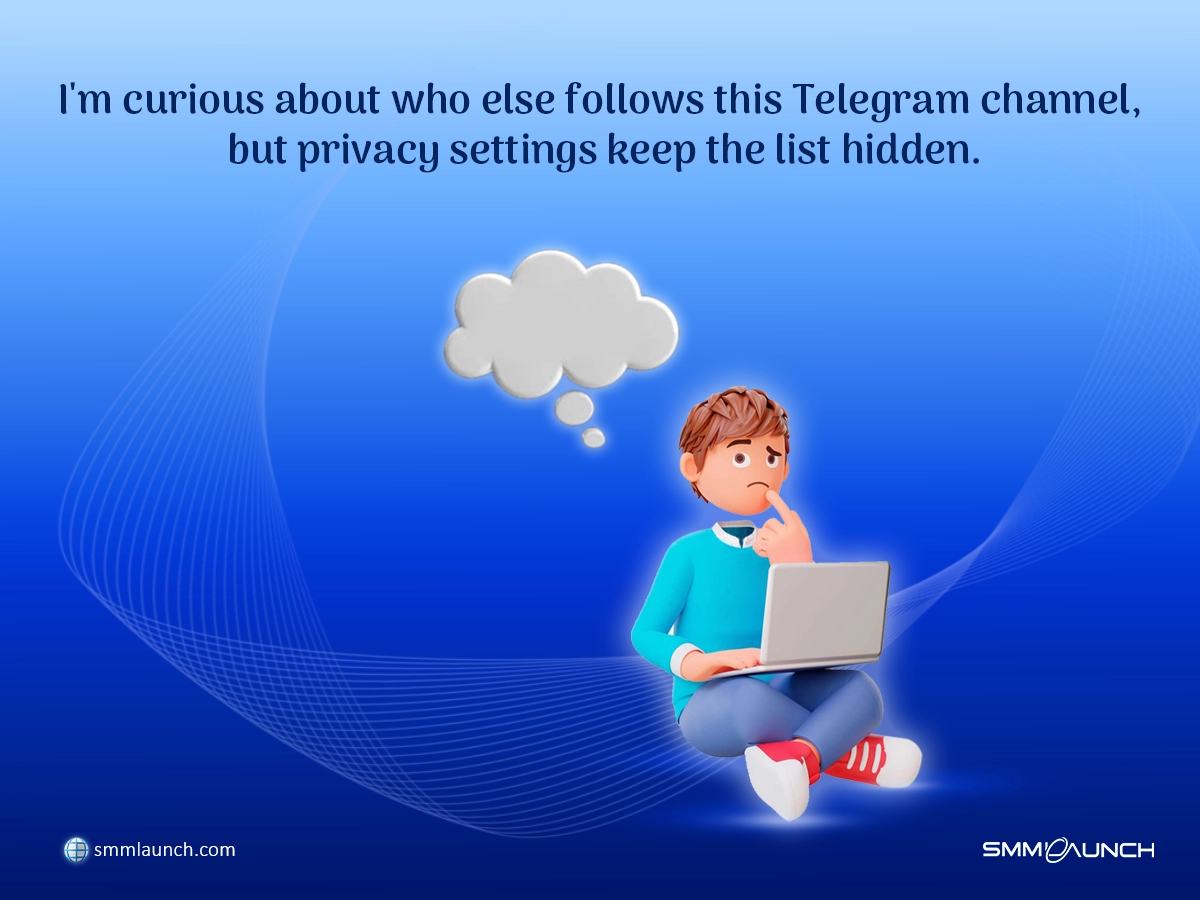
How to See Others Telegram Channel Subscribers: 1 Surprising Bot, Admins Don’t Want Other Admins to Know!
Regular members can’t see who else is subscribed to a channel, which keeps things private and secure. If you’re wondering how to see others Telegram channel subscribers, it’s important to know that only channel admins have this access. Even for them, there are limits—they can view a list of up to 200 members, and it’s organized to show the newest or most active ones first. This system helps admins manage the channel better and keep track of what’s going on while making sure both public and private channels stay safe and member details stay confidential.
Table Of Content
How to check Telegram channel members:
Note: Unfortunately, regular members do not have access to the list of people who are subscribed to a Telegram channel. This means that if you are not the owner or an administrator of the channel, you won’t be able to see who else is following the channel. If you’re the owner or an admin of other channels and want to find out how to see others Telegram channel subscribers, you can get a list of up to 200 members by following these simple steps:
1. Open the channel you manage.
2. Go to the channel settings.
3. Find the “Subscribers” section.
4. You’ll be able to see up to 200 members here, organized by factors like their recent activity or how engaged they are.
To make it easier, I’ve uploaded a short video that walks you through these steps. Check out the video to get a clearer idea of how to view other Telegram channel subscribers and manage your channel more effectively.
Alternative solution :
If you’re a dedicated admin looking to push beyond the usual limitations of Telegram, consider using a free and highly effective bot like SubTrackBot. This bot can be incredibly useful for managing your channel’s growth and obtaining more detailed information about your subscribers. By integrating SubTrackBot into your channel, you can track and analyze your subscriber base from the very start, gaining insights that go beyond Telegram’s standard features. This tool helps you understand subscriber behavior, monitor changes, and manage your channel more effectively. It’s an excellent solution for admins who want to optimize their channel’s performance and engage more deeply with their audience.
To get the best results and make sure everything runs smoothly, you should add the bot as an admin from the very beginning, preferably when you first set up your channel.
This allows the bot to start tracking and managing your subscriber data from the start, giving you a clear picture of your channel’s growth and performance. SubTrackBot, which you can get through SmmLaunch, is just one of the many useful tools available on this platform. SmmLaunch is well-known for offering a variety of services that help with channel management. In addition to SubTrackBot, they provide other tools and bots that can help increase your channel’s membership and improve its overall performance. These resources are incredibly useful for any admin who wants to make the most of their channel and engage with their audience more effectively.
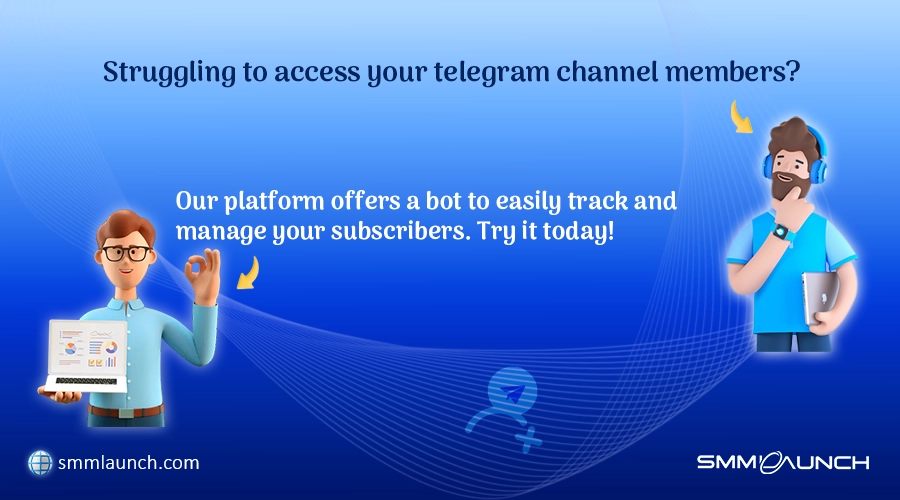
Track your Telegram subscribers easily with our bot platform!
Conclusion:
If you’ve ever wondered, “How to see others Telegram channel subscribers?” you might be disappointed to find that Telegram doesn’t allow regular members to view the list of channel subscribers due to privacy concerns. Unfortunately, as a regular member, you won’t be able to access this information.
Now, you have an answer to the question “How to See Others Telegram Channel Subscribers?” and the answer is there is no way for regular channel members to see the subscribers list.
However, if you’re a channel admin, you have some options. You can see up to 200 members on your channel, but that’s the limit within Telegram’s standard features. To get around this limitation and see more than 200 members, you can turn to services like SmmLaunch. This platform offers useful bots that start tracking channel members from when the channel is created. With these tools, channel admins can go beyond Telegram’s default limits and monitor all the members who join their channels.
RELATED ARTICLES



