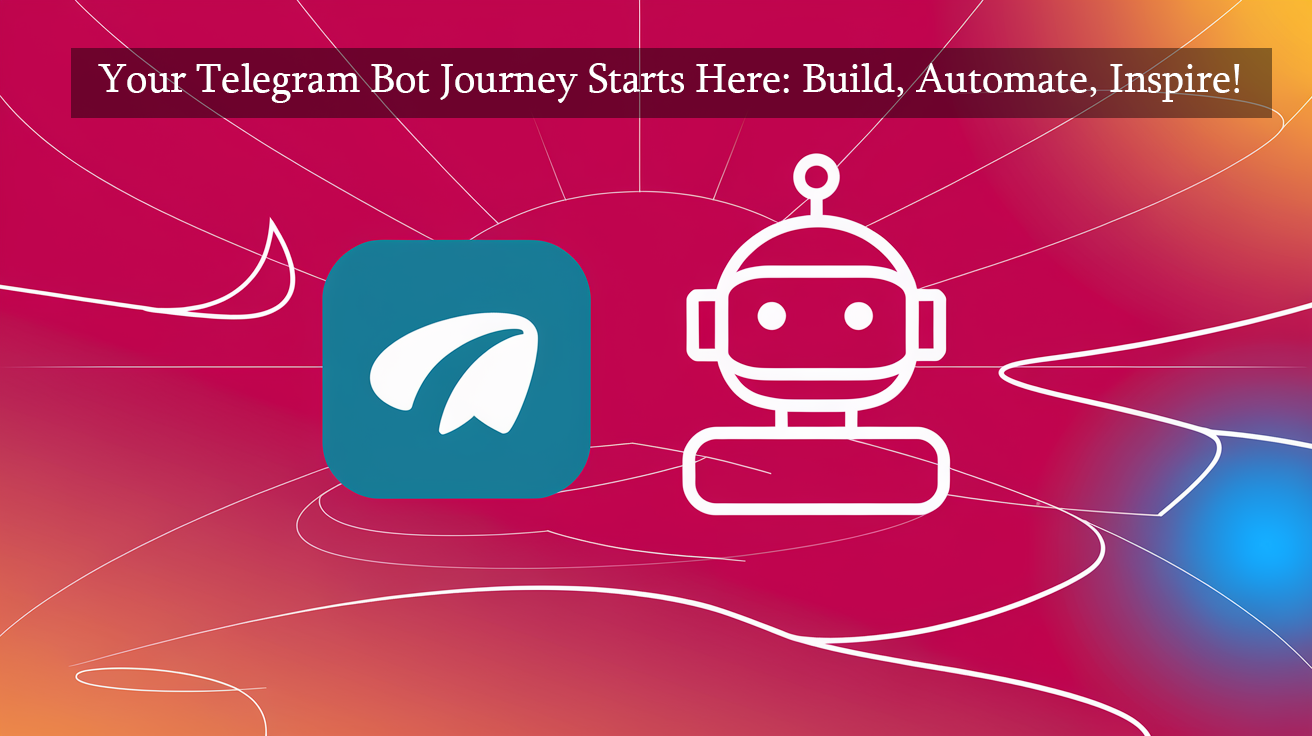
How to Create a Telegram Bot: A Step-by-Step Roadmap
If you’ve ever wanted to learn how to create a Telegram bot, you’ve come to the right place. This comprehensive guide will walk you through everything you need to know about creating a Telegram bot, from understanding what a Telegram bot is to building one from scratch. Let’s dive in and discover how to create a Telegram bot effectively.
What Is a Telegram Bot?
A Telegram bot is a program hosted on a server that interacts with Telegram users through messages. These bots can perform a variety of tasks, such as:
- Automating responses.
- Managing group chats.
- Sending updates or notifications.
- Running games, quizzes, or polls.
- Integrating with third-party services like Google Drive, payment systems, or CRMs.
Bots are widely used in business, education, customer support, and entertainment, making them highly versatile tools. Learning how to create a Telegram bot can help you harness these functionalities effectively.
If you're launching a Telegram bot and need a boost in user engagement, you can buy Telegram bot starts services. These services help you attract members who will start interacting with your bot, making it easier to grow your audience and showcase your bot's functionality effectively.
Why Create a Telegram Bot?
Here are a few reasons why creating a Telegram bot might be a good idea:
- Engage Your Audience: Bots can provide interactive experiences for your audience.
- Save Time: Automate repetitive tasks such as answering FAQs or processing user requests.
- Extend Functionality: Integrate external services, tools, or databases with Telegram.
- Monetize Your Bot: Many developers use bots for selling services, running ads, or offering premium features.
If you’re considering how to create a Telegram bot, these benefits make it a worthwhile endeavor. Understanding the process can help you unlock numerous opportunities.
Prerequisites
Before creating a Telegram bot, ensure you have the following:
- A Telegram Account: You need a Telegram account to create and manage your bot.
- Coding Knowledge: Basic understanding of programming languages like Python, Node.js, or PHP. This will help you write bot logic and integrate features.
- Bot Hosting: A platform to host your bot, such as a local server, cloud server, or platforms like Heroku or AWS.
- Telegram App: Download Telegram for quick access and testing.
- Basic Knowledge: Familiarity with APIs, webhooks, and bot functionalities will be beneficial.
Step-by-Step Guide to Create a Telegram Bot
Creating a Telegram bot is simple if you follow a structured process, and this guide will take you through every step.
Step 1: Set Up Your Bot with BotFather
BotFather is the official Telegram bot that helps you create and manage your bots. Here’s how to use it:
- Open Telegram and search for @BotFather.
- Start the BotFather Bot by clicking “Start.”
- Create a New Bot:Send /newbot to BotFather.
Provide a name for your bot (e.g., “MyFirstBot”).
Choose a unique username for your bot. It must end with bot (e.g., “MyFirst_Bot”).
- Receive the API Token:BotFather will send you a unique API token (e.g., 123456789:ABCDEF12345ghijkl67890).
Keep this token secure; it allows you to control your bot.
Understanding how to create a Telegram bot starts with mastering BotFather. BotFather simplifies the process and provides you with all the tools you need to get started.
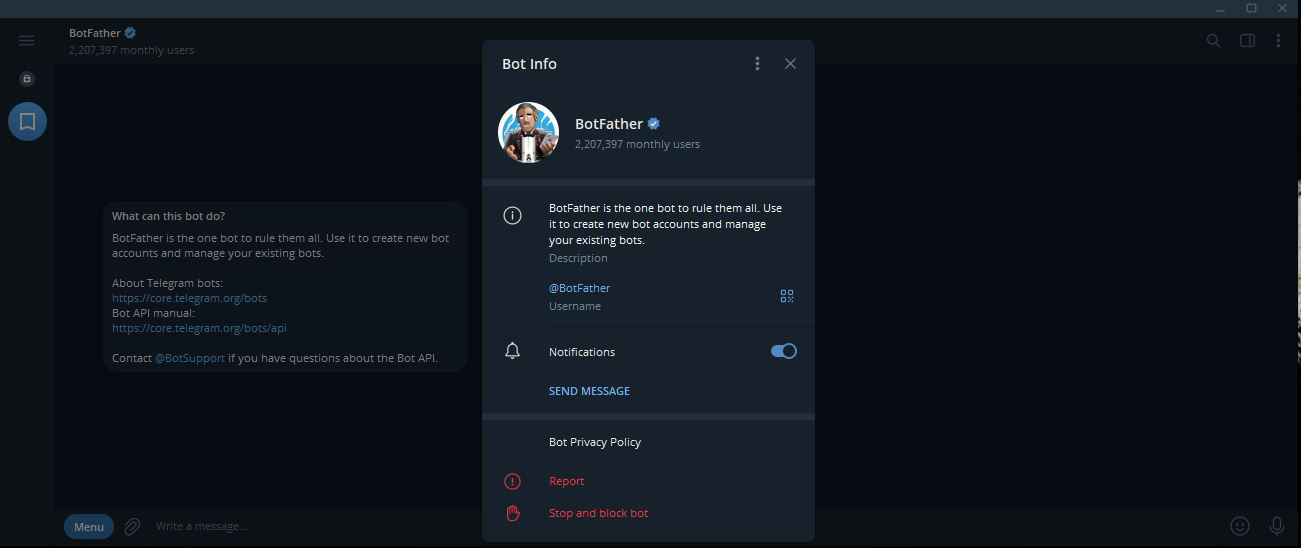
Step 2: Write Your Bot Code
To bring your bot to life and master how to create a Telegram bot effectively, you’ll need:
- A Programming Language: Choose from popular options like Python, Node.js, Java, or PHP. Python is highly recommended for beginners.
- Required Libraries or Frameworks: Install libraries such as
python-telegram-botfor Python ornode-telegram-bot-apifor Node.js. These libraries simplify interaction with the Telegram Bot API. - Set Up Your Development Environment:Install a programming language runtime (e.g., Python or Node.js).
Use an IDE (e.g., VSCode or PyCharm) for writing and managing your code.
Ensure you have version control tools like Git for tracking changes. - Write Basic Bot Logic:Use the Telegram Bot API to send and receive messages.
Implement commands like/startto welcome users and guide them through your bot’s functionality. - Test Your Bot Locally:Run your bot on your local machine to ensure its features work as expected.
By following these steps, you’ll understand how to create a Telegram bot with ease, while laying the foundation for more advanced features.
Step 3: Configure the Bot’s Features
Once your bot is created, you can configure its features using BotFather or third-party tools. Here are some key settings to adjust:
- Profile Picture and Description:Use the /setuserpic command to upload a profile picture for your bot.
Add a description with /setdescription to inform users about your bot’s purpose.
- Command List:Define a list of commands using /setcommands. For example, /help - Get assistance.
- Custom Welcome Messages:Use tools like Manybot or Chatfuel to set up automated welcome messages. For example, you can welcome users with a friendly note and provide them with quick options to navigate your bot.
- Interactive Buttons:Create buttons using inline keyboards to make your bot more user-friendly. For instance, a button labeled “Contact Us” could link users to your support team.
Learning how to create a Telegram bot also involves making it engaging and functional for users. Interactive features can significantly enhance user satisfaction.
Step 4: Deploy and Test Your Bot
Once your bot is set up and configured, it’s time to deploy and test it.
- Hosting Options:Cloud Hosting: Platforms like AWS, Google Cloud, or Heroku are excellent for 24/7 uptime.
VPS Hosting: Use services like DigitalOcean or Linode for more control over your bot’s environment.
Self-Hosting: If you have a local server, you can host your bot locally, but uptime may be limited.
- Test Functionality:Interact with your bot on Telegram by sending commands and messages.
Check its responsiveness, ensure all commands work, and test its error handling.
- Gather Feedback:Invite a few users to test your bot and provide feedback on its performance. This helps you identify potential improvements and fixes.
When learning how to create a Telegram bot, testing is an essential step to ensure it meets user expectations and functions seamlessly.
Advanced Features to Enhance Your Bot
Once you’ve mastered the basics of how to create a Telegram bot, consider adding advanced features:

- Data Collection:Integrate your bot with Google Sheets or a database to collect and manage user data.
- Payment Integration:Use Telegram’s Payment API to allow users to make purchases directly through your bot.
- Third-Party Integration:Connect your bot with services like CRM tools, calendars, or email marketing platforms.
- Analytics:Implement analytics tools to track user interactions and measure your bot’s performance.
- Localization:Add multi-language support to make your bot accessible to a global audience.
Tips for Optimizing Your Telegram Bot
- Use Descriptive Commands: Ensure your commands clearly describe their functionality.
- Design an Engaging UI: Use buttons, inline keyboards, and media to enhance user experience.
- Optimize Performance: Use efficient hosting and caching techniques to improve response times.
- Implement Security Measures: Validate user inputs to prevent abuse or attacks.
- Promote Your Bot: Share your bot on social media, Telegram groups, and bot directories.
When you fully understand how to create a Telegram bot, you can focus on optimizing its features and usability. Bots that perform well often gain popularity quickly.
Final Thoughts
Learning how to create a Telegram bot is a rewarding experience that opens up countless possibilities. Whether you’re building a bot for fun, business, or automation, following this guide will ensure you’re on the right track. Take your time, experiment with features, and don’t hesitate to explore Telegram’s extensive Bot API documentation for more advanced capabilities. By mastering how to create a Telegram bot, you can bring your ideas to life and provide valuable tools to Telegram users worldwide. Happy bot-building!

